In the ever-evolving world of web development, creating and managing forms is a common yet crucial task. Whether it’s a simple contact form or a complex survey, forms play a significant role in interacting with website visitors and collecting valuable data. WordPress, as one of the leading content management systems, offers a myriad of plugins to streamline various tasks, and the Met Form Plugin is one such tool designed to simplify form management. In this article, we’ll explore the features, benefits, and practical applications of the Met Form Plugin within the WordPress ecosystem.
Understanding the Met Form Plugin
The Met Form Plugin is a robust WordPress plugin developed to facilitate the creation, customization, and management of forms within WordPress websites. With its intuitive interface and comprehensive feature set, the plugin aims to empower users of all skill levels to create highly functional forms without the need for extensive coding knowledge. Let’s delve deeper into the key features offered by the Met Form Plugin:
Key Features
1.Drag-and-Drop Form Builder: The Met Form Plugin boasts a user-friendly drag-and-drop form builder interface, allowing users to effortlessly add, remove, and rearrange form fields according to their requirements. This intuitive approach simplifies the form creation process and eliminates the need for manual coding.
2.Pre-built Form Templates: To expedite form creation, the Met Form Plugin provides a collection of pre-built form templates catering to various use cases such as contact forms, registration forms, feedback forms, and more. Users can choose a template that aligns with their needs and customize it to match their website’s branding and design.
3.Conditional Logic: With support for conditional logic, the Met Form Plugin enables users to create dynamic and interactive forms that adapt based on user input. This feature allows for the display or hiding of form fields dynamically, enhancing user experience and improving form completion rates.
4.Multi-page Forms: Long and complex forms can overwhelm users, leading to form abandonment. The Met Form Plugin addresses this issue by offering support for multi-page forms, allowing users to break lengthy forms into smaller, more manageable sections. This approach enhances usability and increases the likelihood of form submission.
5.Integration with Third-party Services: Seamless integration with third-party services is essential for extending the functionality of WordPress plugins. The Met Form Plugin integrates with popular tools and platforms such as email marketing services, CRM systems, payment gateways, and more, enabling users to streamline their workflow and automate data transfer.
6.Submission Management: Effectively managing form submissions is paramount for deriving insights and maintaining data integrity. The Met Form Plugin provides robust submission management features, allowing users to view, edit, export, and analyze form submissions directly from the WordPress dashboard.
Practical Applications
The versatility of the Met Form Plugin makes it suitable for a wide range of applications across various industries:
Contact Forms: Businesses can use the Met Form Plugin to create custom contact forms, allowing visitors to get in touch easily.
Lead Generation: Marketers can leverage the plugin to design lead capture forms and grow their email subscriber list.
Surveys and Feedback Forms: Organizations can gather valuable insights from their audience by creating surveys and feedback forms using the Met Form Plugin.
Event Registration: Event organizers can streamline the registration process by creating customized registration forms with conditional logic.
User Registration and Login: Website owners can implement user registration and login forms seamlessly using the Met Form Plugin, enhancing user experience and site functionality.
Conclusion
In conclusion, the Met Form Plugin offers a comprehensive solution for managing forms within WordPress websites. Its user-friendly interface, extensive feature set, and seamless integration capabilities make it a valuable tool for website owners, developers, and marketers alike. Whether you’re looking to create simple contact forms or complex multi-page surveys, the Met Form Plugin provides the flexibility and functionality to meet your needs. By empowering users to create dynamic and interactive forms without coding, the plugin contributes to a more engaging and streamlined user experience on WordPress websites.
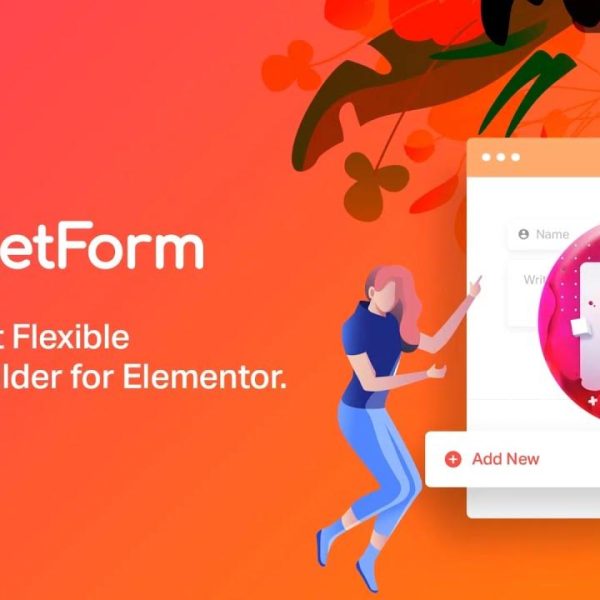

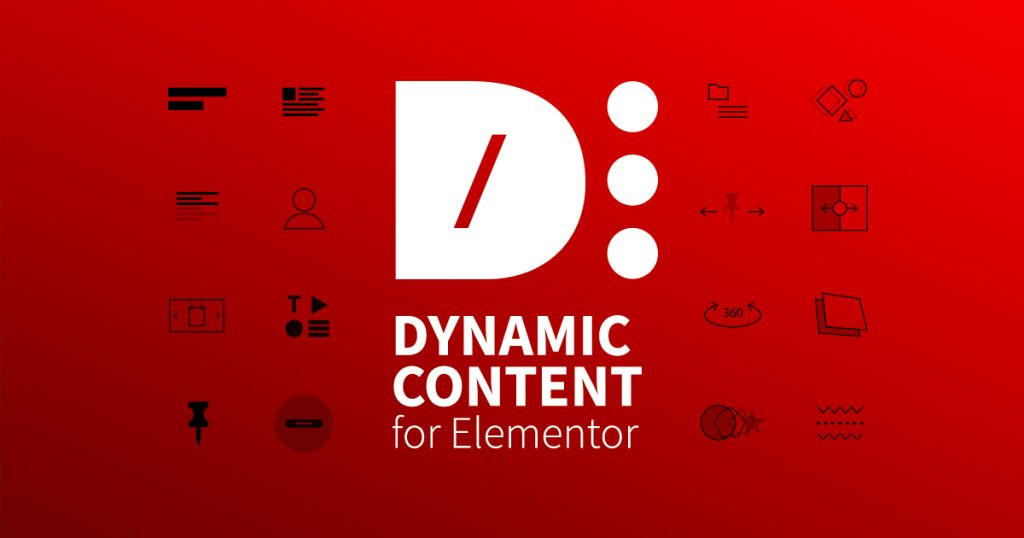






Bettye (verified owner) –
Wished I had found this sooner, it took me a lot of money and time until I found my dream product here!
Winfield (verified owner) –
Been using a lot of items, this one is obviously the best
Keara (verified owner) –
It’s far better than those similar products, while the price is still acceptable.
Dariana (verified owner) –
Good response from the support.
Malachi (verified owner) –
I rarely leave a comment, but this item is beyond worth it! Gotta let you guys know!
Danial (verified owner) –
4 stars for the product, work as described, but not as expected.
Kip (verified owner) –
If you take a look closely, there’re quite some issues.
Wendy (verified owner) –
Great item. Easy to use and really clean. Worked perfectly!
Agnes (verified owner) –
Easy to handle
Hermina (verified owner) –
Thank you guys for this amazing creation! Absolutely mind-blowing!
Annamarie (verified owner) –
A promising product, worth trying