Mailster is a robust WordPress plugin designed to streamline email marketing efforts for website owners and businesses. It serves as a comprehensive email newsletter solution, offering features such as list management, email template creation, campaign automation, and analytics tracking. In this comprehensive guide, we’ll explore the key features, benefits, and best practices for leveraging the Mailster plugin to enhance your email marketing strategy and engage with your audience effectively.
Introducing Mailster Plugin
Mailster is developed by EverPress, and it has established itself as a leading email marketing plugin for WordPress. It integrates seamlessly with your WordPress website, allowing you to manage your email campaigns directly from the WordPress dashboard. Whether you’re a blogger, e-commerce store owner, or marketer, Mailster provides the tools and features you need to create, send, and track professional email newsletters with ease.
Key Features
1. Intuitive Email Editor
Mailster offers an intuitive drag-and-drop email editor that allows you to create stunning email campaigns without any coding knowledge. With customizable templates and content blocks, you can design eye-catching newsletters that reflect your brand identity and messaging.
2. List Management
The plugin enables you to manage your email subscribers efficiently, with features such as list segmentation, subscriber tagging, and custom fields. You can organize your subscribers into different lists based on their interests, demographics, or engagement levels, allowing for targeted and personalized email campaigns.
3. Automation and Autoresponders
Mailster includes automation features that enable you to set up autoresponders, drip campaigns, and scheduled emails. You can create automated workflows triggered by user actions, such as subscribing to a list, making a purchase, or visiting a specific page on your website, to nurture leads and engage with your audience over time.
4. Analytics and Reporting
The plugin provides comprehensive analytics and reporting tools to track the performance of your email campaigns. You can monitor metrics such as open rates, click-through rates, conversion rates, and subscriber engagement, allowing you to measure the effectiveness of your campaigns and make data-driven decisions to optimize results.
5. Integration with Third-Party Services
Mailster seamlessly integrates with popular third-party services and plugins, including WooCommerce, Gravity Forms, and Zapier. This integration allows you to sync subscriber data, automate workflows, and leverage additional features to enhance your email marketing efforts.
Getting Started with Mailster
Installation and Activation
To get started with Mailster, follow these steps:
1. Purchase and download the Mailster plugin from the official website.
2. Log in to your WordPress dashboard.
3. Navigate to the “Plugins” section and click on “Add New.”
4. Upload the Mailster plugin zip file and click on “Install Now.”
5. Once the installation is complete, activate the plugin.
Configuration and Setup
After activating Mailster, you’ll need to configure its settings:
1. Navigate to the Mailster settings page in your WordPress dashboard.
2. Configure your email delivery settings, including SMTP configuration and sender details.
3. Set up your subscriber lists, custom fields, and segmentation options.
4. Design your email templates or choose from pre-designed templates available within Mailster.
5. Connect your email marketing service provider or configure any additional integrations as needed.
Creating and Sending Email Campaigns
Once Mailster is configured, you can start creating and sending email campaigns:
1. Navigate to the Mailster dashboard in your WordPress dashboard.
2. Click on “Campaigns” and then “Add New” to create a new email campaign.
3. Choose your recipient list, select your email template, and customize the content of your newsletter.
4. Preview your email campaign to ensure it looks and functions as intended.
5. Schedule your campaign for delivery or send it immediately to your subscribers.
Best Practices and Tips
To maximize the effectiveness of Mailster and achieve your email marketing goals, consider the following best practices:
1.Segment Your Audience: Take advantage of Mailster’s list segmentation features to target your campaigns to specific audience segments based on their interests, behavior, or demographics.
2.Personalize Your Emails: Use merge tags and dynamic content to personalize your emails with recipients’ names, preferences, and other relevant information. Personalized emails are more likely to resonate with recipients and drive engagement.
3.Optimize for Mobile: Ensure that your email templates are mobile-responsive and display correctly on various devices and screen sizes. Many subscribers read emails on mobile devices, so optimizing for mobile is crucial for maximizing engagement.
4.Test and Iterate: Experiment with different subject lines, email content, and send times to identify what resonates best with your audience. A/B testing can help you optimize your campaigns and improve performance over time.
5.Monitor Analytics: Regularly monitor your email campaign analytics to track key metrics and identify trends. Use this data to refine your strategies, iterate on your campaigns, and continuously improve your results.
Conclusion
Mailster is a powerful WordPress plugin that empowers website owners and businesses to create, send, and track professional email newsletters with ease. With its intuitive interface, advanced features, and seamless integration with WordPress, Mailster provides everything you need to execute effective email marketing campaigns and engage with your audience effectively. By following best practices and leveraging the full potential of Mailster, you can build stronger relationships with your subscribers, drive conversions, and achieve your business objectives. Embrace the power of Mailster and take your email marketing efforts to the next level.

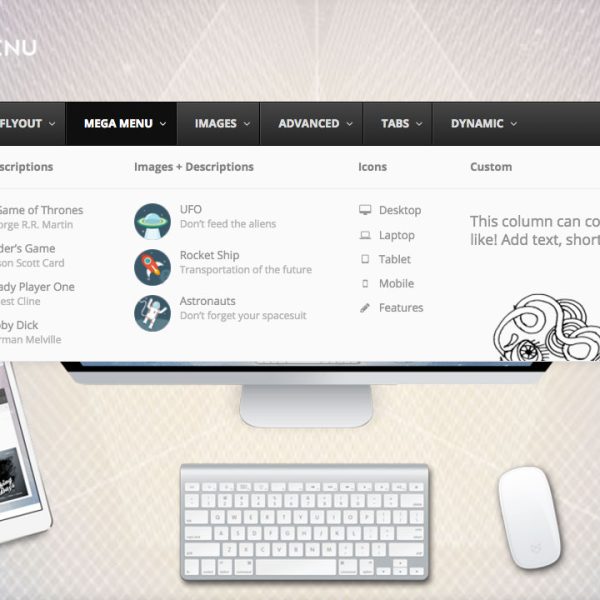







Burdette (verified owner) –
Been using a lot of items, this one is obviously the best
Alejandrin (verified owner) –
Wished I had found this sooner, it took me a lot of money and time until I found my dream product here!
Yvonne (verified owner) –
I wish there were more customization possible. The support is okay.
Morgan (verified owner) –
Very flexible and well designed.
Jeremie (verified owner) –
Easy to handle
Lafayette (verified owner) –
Been using it for a while, I usually don’t write a review but this time I am truly convinced to write.
Leanna (verified owner) –
I want to say thanks to the support team for helping with my continuously silly questions, you’re the best!
Sasha (verified owner) –
Good response from the support.
Salvatore (verified owner) –
Everybody skips this, but it’s actually a good item, I’ll remove 1 star for the customer support
Eino (verified owner) –
Not bad, but the service does not meet my expectations.
Claud (verified owner) –
Not the best thing, but worth the money
Catherine (verified owner) –
A promising product, worth trying
Vicenta (verified owner) –
I feel like these social media feeds are expensive for what they offer.
Anderson (verified owner) –
Easy to handle
Judge (verified owner) –
Got some issues, but it works for me.
Clementine (verified owner) –
It’s far better than those similar products, while the price is still acceptable.
Triston (verified owner) –
No big difference compared to other similar products
Erick (verified owner) –
I think this is amazing. Lots of features and customizable from every point of view. The few times I asked for help in support they were competent, fast and above all very patient. Really recommend
Zaria (verified owner) –
I’m caught 🙂 Find my love and will never buy in any other shop.
Zack (verified owner) –
By far the best item on the market, you will not be disappointed.
Tyrel (verified owner) –
Very flexible and well designed.
Rickey (verified owner) –
Hope to see your improvement over time
Karine (verified owner) –
Great item. Easy to use and really clean. Worked perfectly!
Grady (verified owner) –
If you take a look closely, there’re quite some issues.
Ronaldo (verified owner) –
Quite easy to use, nice design, surely will buy again
Johan (verified owner) –
The first time I got the urges to leave a comment, but this is simply a top-notch thing you can find.
Lawrence (verified owner) –
4 stars for the product, work as described, but not as expected.
Twila (verified owner) –
Got some issues, but it works for me.
Tiara (verified owner) –
Thank you guys for this amazing creation! Absolutely mind-blowing!
Kyra (verified owner) –
Think everyone should know about this, it’s just beyond my expectations
Oda (verified owner) –
I got excellent support for this item. They were patient with me, and helped me solve my issue. I recommend this company 100%
Domenica (verified owner) –
The item and the design are very cool. Also the support is amazing, they always help you with any detail that you have.
Adah (verified owner) –
I want to say thanks to the support team for helping with my continuously silly questions, you’re the best!
Lola (verified owner) –
I like this item and also the customer service of them.
Clifford (verified owner) –
Everybody skips this, but it’s actually a good item, I’ll remove 1 star for the customer support
Roosevelt (verified owner) –
The quality is average, focus too much on unnecessary things
Melody (verified owner) –
Been using it for a while, I usually don’t write a review but this time I am truly convinced to write.