Elite Video Player is a feature-rich WordPress plugin designed to enhance the video playback experience on websites. With its advanced features and customization options, Elite Video Player provides website owners with a powerful tool for showcasing videos in a visually appealing and user-friendly manner. In this comprehensive guide, we’ll explore the key features, benefits, and best practices for using the Elite Video Player plugin to optimize video playback on your WordPress website.
Introducing Elite Video Player Plugin
Elite Video Player, developed by Elite Author, is a premium WordPress plugin that offers a wide range of features to enhance the video viewing experience. Whether you’re a content creator, blogger, or business owner, Elite Video Player provides the tools you need to showcase your videos professionally and engage your audience effectively. From customizable video players to advanced playback controls, Elite Video Player offers unparalleled flexibility and functionality for managing video content on your website.
Key Features
1. Customizable Video Player
Elite Video Player comes with a highly customizable video player interface that allows you to tailor the look and feel of your video player to match your website’s design aesthetic. You can customize player colors, controls, buttons, and fonts to create a seamless integration with your website’s branding.
2. Adaptive Streaming
The plugin supports adaptive streaming technologies such as HLS (HTTP Live Streaming) and MPEG-DASH (Dynamic Adaptive Streaming over HTTP), allowing for smooth and uninterrupted video playback across different devices and network conditions. Adaptive streaming ensures that viewers experience high-quality video playback without buffering or playback issues.
3. Video Quality Switcher
Elite Video Player includes a video quality switcher feature that enables viewers to adjust the video quality based on their preferences and network capabilities. Users can choose from multiple video resolutions, including SD, HD, and 4K, to optimize their viewing experience.
4. Subtitles and Closed Captions
The plugin supports subtitles and closed captions in multiple languages, making your videos accessible to a wider audience. You can easily add subtitles to your videos and customize the font size, color, and position to ensure maximum readability for all viewers.
5. Analytics and Tracking
Elite Video Player provides built-in analytics and tracking features that allow you to monitor video performance and viewer engagement. You can track metrics such as video views, play duration, and viewer demographics to gain insights into your audience’s behavior and preferences.
Getting Started with Elite Video Player
Installation and Activation
To get started with Elite Video Player, follow these steps:
1. Purchase and download the Elite Video Player plugin from the official website or the WordPress plugin repository.
2. Log in to your WordPress dashboard.
3. Navigate to the “Plugins” section and click on “Add New.”
4. Upload the Elite Video Player plugin zip file and click on “Install Now.”
5. Once the installation is complete, activate the plugin.
Configuration and Setup
After activating Elite Video Player, you’ll need to configure its settings:
1. Navigate to the Elite Video Player settings page in your WordPress dashboard.
2. Customize the video player settings, including player size, controls, colors, and playback options.
3. Configure additional features such as subtitles, closed captions, and analytics tracking according to your preferences.
Adding Videos to Your Website
Once Elite Video Player is configured, you can start adding videos to your website:
1. Navigate to the page or post where you want to add a video.
2. Click on the “Add Video” button in the WordPress editor.
3. Choose the video file you want to upload or embed from an external source such as YouTube or Vimeo.
4. Customize the video settings, including playback options, subtitles, and quality settings.
5. Save or publish your page or post to display the video on your website.
Best Practices and Tips
To maximize the effectiveness of Elite Video Player and optimize your video playback experience, consider the following best practices:
1.Optimize Video File Size: Compress your video files to reduce load times and improve playback performance. Use formats such as MP4 with H.264 encoding for optimal compatibility and quality.
2.Create Engaging Thumbnails: Use visually appealing thumbnails to entice viewers to click on your videos. Choose thumbnails that accurately represent the content of your videos and spark curiosity.
3.Provide Contextual Information: Accompany your videos with descriptive titles, descriptions, and tags to provide context and improve discoverability. Optimize your video metadata for search engines to increase visibility and attract more viewers.
4.Test Playback Across Devices: Test your videos on various devices and browsers to ensure compatibility and seamless playback. Pay attention to factors such as video resolution, aspect ratio, and playback controls to provide a consistent viewing experience for all users.
5.Monitor Performance Metrics: Use analytics and tracking features to monitor video performance metrics such as playthrough rates, engagement levels, and audience demographics. Use this data to refine your video strategy and optimize your content for better results.
Conclusion
Elite Video Player is a powerful WordPress plugin that provides website owners with the tools and features they need to showcase their videos professionally and engage their audience effectively. With its customizable video player, adaptive streaming capabilities, subtitles support, and analytics tracking, Elite Video Player offers unparalleled flexibility and functionality for managing video content on WordPress websites. By following best practices and leveraging the full potential of Elite Video Player, you can create an optimal video playback experience that captivates viewers, drives engagement, and achieves your business objectives. Embrace the power of Elite Video Player and take your video marketing efforts to the next level.
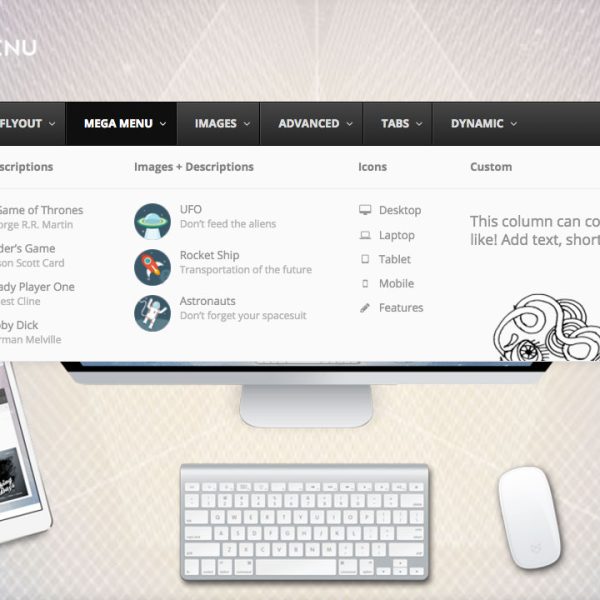








Jules (verified owner) –
The item and the design are very cool. Also the support is amazing, they always help you with any detail that you have.
Camille (verified owner) –
Everybody skips this, but it’s actually a good item, I’ll remove 1 star for the customer support
Cydney (verified owner) –
A promising product, worth trying
Sheridan (verified owner) –
I like this item and also the customer service of them.
Reginald (verified owner) –
Been using it for a while, I usually don’t write a review but this time I am truly convinced to write.
Alicia (verified owner) –
Hope to see your improvement over time
Verna (verified owner) –
Very flexible and well designed.
Giovani (verified owner) –
I’m caught 🙂 Find my love and will never buy in any other shop.
Lera (verified owner) –
Wished I had found this sooner, it took me a lot of money and time until I found my dream product here!
Zachary (verified owner) –
I think this is amazing. Lots of features and customizable from every point of view. The few times I asked for help in support they were competent, fast and above all very patient. Really recommend
Daniella (verified owner) –
By far the best item on the market, you will not be disappointed.
Buddy (verified owner) –
I feel like these social media feeds are expensive for what they offer.
Jaycee (verified owner) –
I wish there were more customization possible. The support is okay.
Reynold (verified owner) –
I got excellent support for this item. They were patient with me, and helped me solve my issue. I recommend this company 100%
Birdie (verified owner) –
I rarely leave a comment, but this item is beyond worth it! Gotta let you guys know!
Dustin (verified owner) –
Thank you guys for this amazing creation! Absolutely mind-blowing!
Christopher (verified owner) –
If you take a look closely, there’re quite some issues.
Albertha (verified owner) –
Please think carefully when purchasing this item.
Joshua (verified owner) –
Easy to handle
Joaquin (verified owner) –
Not bad, but the service does not meet my expectations.
Scot (verified owner) –
Think this could be a potential item in the future
Stanton (verified owner) –
Hope to see your improvement over time
Hudson (verified owner) –
Not the best thing, but worth the money
Darryl (verified owner) –
I want to say thanks to the support team for helping with my continuously silly questions, you’re the best!
Elijah (verified owner) –
I wish there were more customization possible. The support is okay.
Odie (verified owner) –
4 stars for the product, work as described, but not as expected.
Garrick (verified owner) –
By far the best item on the market, you will not be disappointed.
Selena (verified owner) –
Been using a lot of items, this one is obviously the best
Ellie (verified owner) –
Great item. Easy to use and really clean. Worked perfectly!
Alyce (verified owner) –
A promising product, worth trying
Rylee (verified owner) –
Easy to handle
Kennedy (verified owner) –
The first time I got the urges to leave a comment, but this is simply a top-notch thing you can find.
Kolby (verified owner) –
The quality is average, focus too much on unnecessary things
Willow (verified owner) –
If you take a look closely, there’re quite some issues.
Santiago (verified owner) –
Not the best thing, but worth the money