TranslatePress is a WordPress multilingual plugin that simplifies the process of creating and managing multilingual websites. It offers an intuitive interface for translating your website’s content directly from the front end, making it easy for both beginners and advanced users to translate their website with ease. In this guide, we’ll explore the features, benefits, and best practices for using the TranslatePress plugin to create multilingual WordPress websites.
Introducing TranslatePress Plugin
TranslatePress, developed by Cozmoslabs, is a user-friendly WordPress multilingual plugin that allows you to translate your website’s content directly from the front end. With TranslatePress, you can easily translate posts, pages, custom post types, taxonomies, menus, and even theme and plugin strings into multiple languages. The plugin offers a visual translation editor that enables you to see your translations in real time as you make changes, making the translation process fast, efficient, and intuitive.
Key Features
1. Front-End Translation
TranslatePress provides a front-end translation interface that allows you to translate your website’s content directly from the front end. You can switch between the original language and the translated language and see your translations in real time as you make changes.
2. Visual Translation Editor
The plugin includes a visual translation editor that allows you to translate your website’s content using a point-and-click interface. You can click on any element on your website to edit its translation, including text, images, buttons, forms, and more.
3. Multiple Language Support
TranslatePress supports multiple languages, allowing you to translate your website into as many languages as you need. You can add and manage language translations directly from the WordPress admin dashboard and switch between languages with ease.
4. SEO Friendly
TranslatePress generates SEO-friendly URLs for translated pages and posts, ensuring that your multilingual website is search engine optimized. It also includes support for multilingual sitemaps, hreflang tags, and language-specific meta tags to improve your website’s visibility in search engine results.
5. Compatibility
TranslatePress is compatible with most WordPress themes and plugins, including popular page builders like Elementor, Beaver Builder, and Divi. It also integrates seamlessly with WooCommerce, allowing you to translate your online store into multiple languages.
Getting Started with TranslatePress
Installation and Activation
To get started with TranslatePress, follow these steps:
1. Log in to your WordPress dashboard.
2. Navigate to the “Plugins” section and click on “Add New.”
3. Search for “TranslatePress” in the search bar.
4. Click on “Install Now” and then “Activate” to activate the plugin.
Configuration and Setup
After activating TranslatePress, you’ll need to configure its settings:
1. Navigate to the “TranslatePress” settings page in your WordPress dashboard.
2. Choose your default language and select the languages you want to translate your website into.
3. Configure any additional settings, such as SEO options, translation behavior, and automatic translation services.
Translating Your Website
Once TranslatePress is set up, you can start translating your website:
1. Visit your website’s front end and use the language switcher to switch to the language you want to translate.
2. Hover over any element on your website to reveal the translation controls.
3. Click on the “Translate” button to edit the translation of the selected element.
4. Enter the translated text in the provided text box and click “Save” to save your changes.
5. Repeat the process for other elements on your website until you’ve translated all the content you want to translate.
Best Practices and Tips
To make the most of TranslatePress and create a successful multilingual website, consider the following best practices:
1.Translate Essential Content: Focus on translating essential content such as pages, posts, product descriptions, and navigation menus to provide a comprehensive multilingual experience for your users.
2.Optimize for SEO: Use language-specific meta tags, hreflang tags, and multilingual sitemaps to improve your website’s search engine visibility and ensure that it ranks well in multilingual search results.
3.Engage with Your Audience: Use analytics and user feedback to identify which languages are most important to your audience and prioritize translations accordingly.
4.Regularly Update Translations: Keep translations up to date with any changes to your website’s content, products, or services to ensure accuracy and relevance.
5.Test Across Devices: Test your website’s translations across different devices and screen sizes to ensure that they display correctly and provide a consistent user experience.
Conclusion
TranslatePress is a powerful WordPress multilingual plugin that simplifies the process of creating and managing multilingual websites. With its front-end translation interface, visual translation editor, and support for multiple languages, TranslatePress offers a user-friendly solution for translating your website’s content into multiple languages. By following best practices and leveraging the features of TranslatePress, you can create a successful multilingual website that caters to a global audience and provides an exceptional user experience. Embrace the power of TranslatePress and unlock the full potential of multilingualism for your WordPress website.

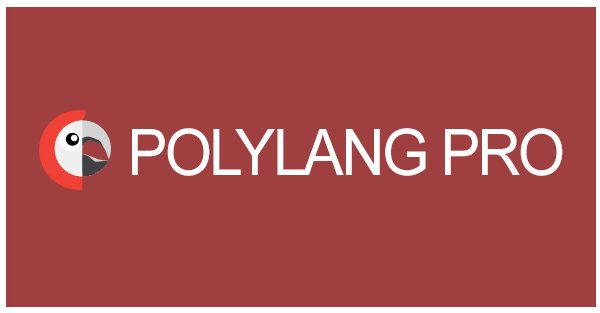







Lucius (verified owner) –
Great item. Easy to use and really clean. Worked perfectly!
Kitty (verified owner) –
This is the coolest thing I’ve found on here! Will keep using your products in the future!
Eleanore (verified owner) –
Very flexible and well designed.
Caterina (verified owner) –
Think this could be a potential item in the future
Lillian (verified owner) –
Not the best thing, but worth the money
Stewart (verified owner) –
This is the best support for a product I had so far, they reply quickly and solve themselves the problems most of the time. Kudos guyz
Roma (verified owner) –
I wish there were more customization possible. The support is okay.
Lilly (verified owner) –
Think everyone should know about this, it’s just beyond my expectations
Mattie (verified owner) –
A promising product, worth trying
Chet (verified owner) –
Got some issues, but it works for me.
Brandy (verified owner) –
Not bad, but the service does not meet my expectations.
Elyssa (verified owner) –
No big difference compared to other similar products
Della (verified owner) –
Everybody skips this, but it’s actually a good item, I’ll remove 1 star for the customer support
Gloria (verified owner) –
By far the best item on the market, you will not be disappointed.
Haskell (verified owner) –
I feel like these social media feeds are expensive for what they offer.