Polylang Pro is a premium WordPress plugin that facilitates the creation and management of multilingual websites. Developed by WP SYNTEX, it extends the functionality of the free Polylang plugin, offering additional features and capabilities for users who require more advanced multilingual solutions. In this guide, we’ll explore the features, benefits, and best practices for using Polylang Pro to create and maintain multilingual WordPress websites.
Introducing Polylang Pro Plugin
Polylang Pro builds upon the foundation of the free Polylang plugin, providing users with an enhanced set of tools for translating their WordPress websites into multiple languages. It offers seamless integration with WordPress, allowing users to translate posts, pages, custom post types, categories, tags, menus, widgets, and more. With Polylang Pro, users can create multilingual websites that cater to a global audience, improve user experience, and expand their reach.
Key Features
1. Advanced Translation Management
Polylang Pro enhances translation management capabilities, allowing users to translate content efficiently and accurately. It provides a user-friendly interface for managing translations, enabling users to create, edit, and synchronize translations effortlessly.
2. Content Duplication
The plugin offers content duplication functionality, allowing users to duplicate posts, pages, and other content across different language versions of their website. This feature streamlines the process of creating multilingual content and ensures consistency across translations.
3. Customizable Language Switcher
Polylang Pro includes a customizable language switcher that allows users to display language switchers in various locations on their website, such as menus, widgets, or custom locations. Users can customize the appearance and behavior of the language switcher to match their website’s design and branding.
4. SEO Optimization
The plugin provides built-in support for multilingual SEO, helping users optimize their website for search engines in multiple languages. It generates SEO-friendly URLs, hreflang tags, and language-specific meta tags to improve the visibility and ranking of multilingual content in search engine results.
5. Multilingual Media Management
Polylang Pro extends multilingual support to media files, enabling users to manage and translate images, videos, and other media assets in multiple languages. It allows users to associate media files with specific language versions of their website, ensuring that media content is displayed correctly across translations.
Getting Started with Polylang Pro
Installation and Activation
To get started with Polylang Pro, follow these steps:
1. Purchase and download the Polylang Pro plugin from the official website or a trusted marketplace.
2. Log in to your WordPress dashboard.
3. Navigate to the “Plugins” section and click on “Add New.”
4. Upload the Polylang Pro plugin zip file and click on “Install Now.”
5. Once the installation is complete, activate the plugin.
Configuration and Setup
After activating Polylang Pro, you’ll need to configure its settings:
1. Navigate to the Polylang settings page in your WordPress dashboard.
2. Configure the default language of your website and add additional languages that you want to support.
3. Customize language settings, permalink settings, and other options according to your preferences.
4. Set up translation management options, including translation editor settings, duplicate content handling, and synchronization settings.
Translating Your Website
Once Polylang Pro is set up, you can start translating your website:
1. Navigate to the “Posts” or “Pages” section in your WordPress dashboard.
2. Edit the post or page you want to translate.
3. Switch to the desired language using the language switcher in the WordPress editor.
4. Translate the content into the selected language directly within the editor.
5. Repeat the process for other posts, pages, custom post types, categories, tags, menus, widgets, and media files that you want to translate.
Best Practices and Tips
To make the most of Polylang Pro and create a successful multilingual website, consider the following best practices:
1.Plan Your Multilingual Strategy: Define your target audience, languages, and content translation priorities before starting the translation process.
2.Use SEO Best Practices: Optimize multilingual content for search engines by using SEO-friendly URLs, meta tags, and structured data.
3.Maintain Translation Consistency: Ensure consistency across translations by using consistent terminology, formatting, and style guidelines.
4.Regularly Update Translations: Keep translations up to date with any changes to your website’s content, products, or services to maintain accuracy and relevance.
5.Test Across Languages: Test translated content across different languages and devices to ensure that it displays correctly and provides a consistent user experience.
Conclusion
Polylang Pro is a powerful WordPress plugin that enables users to create and manage multilingual websites with ease. With its advanced translation management features, customizable language switcher, SEO optimization capabilities, and multilingual media support, Polylang Pro offers a comprehensive solution for building multilingual WordPress websites. By following best practices and leveraging the features of Polylang Pro, you can create a successful multilingual website that caters to a global audience and provides an exceptional user experience. Embrace the power of Polylang Pro and unlock the full potential of multilingualism for your WordPress website.


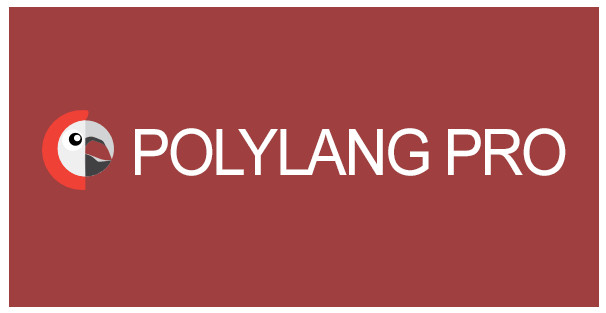






Keely (verified owner) –
Great item. Easy to use and really clean. Worked perfectly!
Janie (verified owner) –
I think this is amazing. Lots of features and customizable from every point of view. The few times I asked for help in support they were competent, fast and above all very patient. Really recommend
August (verified owner) –
Thank you guys for this amazing creation! Absolutely mind-blowing!
Eunice (verified owner) –
Easy to handle
Maureen (verified owner) –
I rarely leave a comment, but this item is beyond worth it! Gotta let you guys know!
Rosalyn (verified owner) –
The item and the design are very cool. Also the support is amazing, they always help you with any detail that you have.
Hermina (verified owner) –
If you take a look closely, there’re quite some issues.
Osbaldo (verified owner) –
Quite easy to use, nice design, surely will buy again
Carmella (verified owner) –
Been using a lot of items, this one is obviously the best
Lelia (verified owner) –
This is the coolest thing I’ve found on here! Will keep using your products in the future!
Alverta (verified owner) –
I got excellent support for this item. They were patient with me, and helped me solve my issue. I recommend this company 100%
Jennyfer (verified owner) –
It’s far better than those similar products, while the price is still acceptable.
Alexzander (verified owner) –
Easy to handle
Merle (verified owner) –
I wish there were more customization possible. The support is okay.
Tate (verified owner) –
By far the best item on the market, you will not be disappointed.
Floyd (verified owner) –
If you take a look closely, there’re quite some issues.
Petra (verified owner) –
Great item! It provides too many things compared to its price charged.
Richie (verified owner) –
4 stars for the product, work as described, but not as expected.