The YITH WooCommerce Product Slider Carousel plugin is a versatile tool that allows you to showcase your WooCommerce products in an interactive slider or carousel format. Developed by YITH, this plugin offers a range of features to create dynamic product sliders that enhance the visual appeal of your online store and improve user experience. With customizable settings, multiple layout options, and responsive design, the YITH WooCommerce Product Slider Carousel plugin empowers you to highlight featured products, promotions, or bestsellers and drive conversions effectively. In this guide, we’ll explore the key features, benefits, and best practices for using the YITH WooCommerce Product Slider Carousel plugin to enhance your WooCommerce store.
Introducing YITH WooCommerce Product Slider Carousel Plugin
The YITH WooCommerce Product Slider Carousel plugin is designed to help you create engaging product sliders and carousels for your WooCommerce store. Whether you want to showcase new arrivals, bestsellers, featured products, or special offers, this plugin provides the flexibility to display your products in an eye-catching and interactive format. With various customization options, including layout styles, transition effects, navigation controls, and more, you can tailor the product sliders to match your brand identity and marketing objectives.
Key Features
1. Multiple Slider Layouts
The plugin offers multiple layout options for product sliders, including carousel, grid, list, and mosaic layouts. You can choose the layout that best suits your store design and product presentation preferences.
2. Customizable Design
YITH WooCommerce Product Slider Carousel allows you to customize the design of your sliders with ease. You can adjust settings such as slide spacing, image size, background color, border styles, and typography to create a visually appealing slider that aligns with your brand aesthetics.
3. Product Filtering and Sorting
You can filter and sort products displayed in the slider based on various criteria, such as product categories, tags, attributes, or custom fields. This enables you to create targeted product sliders that showcase specific product collections or promotions.
4. Responsive and Touch-Friendly
The plugin is fully responsive and touch-friendly, ensuring that your product sliders look great and function smoothly on all devices, including desktops, tablets, and smartphones. Customers can swipe or drag to navigate through the slider easily, enhancing the user experience.
5. Advanced Customization Options
YITH WooCommerce Product Slider Carousel offers advanced customization options to fine-tune the appearance and behavior of your sliders. You can configure settings such as autoplay, navigation arrows, pagination, animation effects, and more to create a dynamic and interactive user experience.
Getting Started with YITH WooCommerce Product Slider Carousel
Installation and Activation
To get started with YITH WooCommerce Product Slider Carousel, follow these steps:
1. Purchase and download the plugin from the YITH website or a trusted marketplace.
2. Log in to your WordPress dashboard.
3. Navigate to the “Plugins” section and click on “Add New.”
4. Upload the plugin zip file and click on “Install Now.”
5. Once the installation is complete, activate the plugin.
Configuration and Setup
After activating YITH WooCommerce Product Slider Carousel, you can start creating product sliders:
1. Navigate to the “YITH” menu in your WordPress dashboard and click on “Product Slider.”
2. Create a new product slider by specifying the slider name, layout, and display settings.
3. Customize the slider design, including slide options, image settings, navigation controls, and animation effects.
4. Configure product filtering and sorting options to define which products are displayed in the slider.
5. Save your changes to create the product slider and make it available for use on your WooCommerce store.
Adding Sliders to Your Store
Once you’ve created product sliders, you can add them to your store pages or widgets:
1. Edit the page or post where you want to display the product slider.
2. Insert the slider shortcode provided by the plugin into the content editor.
3. Alternatively, use the “YITH Product Slider” widget to add the slider to your sidebar, footer, or other widget areas.
4. Preview the page to see the product slider in action and make any necessary adjustments to the settings.
Best Practices and Tips
To make the most of YITH WooCommerce Product Slider Carousel, consider the following best practices:
1.Highlight Key Products: Use product sliders to showcase new arrivals, bestsellers, featured products, or seasonal promotions to capture customer attention and drive sales.
2.Optimize for Performance: Limit the number of products displayed in each slider and optimize image sizes to ensure fast loading times and smooth performance.
3.Test Different Layouts: Experiment with different slider layouts, styles, and settings to find the combination that resonates best with your audience and yields the highest conversion rates.
4.Monitor Performance: Track metrics such as click-through rates, conversion rates, and revenue generated from product sliders to evaluate their effectiveness and make data-driven decisions for optimization.
5.Regularly Update Content: Keep your product sliders fresh and engaging by updating the content regularly with new products, promotions, or seasonal offers to maintain customer interest and encourage repeat visits.
Conclusion
The YITH WooCommerce Product Slider Carousel plugin is a valuable tool for enhancing your WooCommerce store with visually appealing and interactive product sliders. By leveraging its customizable settings, multiple layout options, and responsive design, you can create engaging product presentations that captivate your audience and drive conversions effectively. Follow the best practices outlined in this guide to maximize the impact of YITH WooCommerce Product Slider Carousel and optimize your WooCommerce store’s product showcasing capabilities.
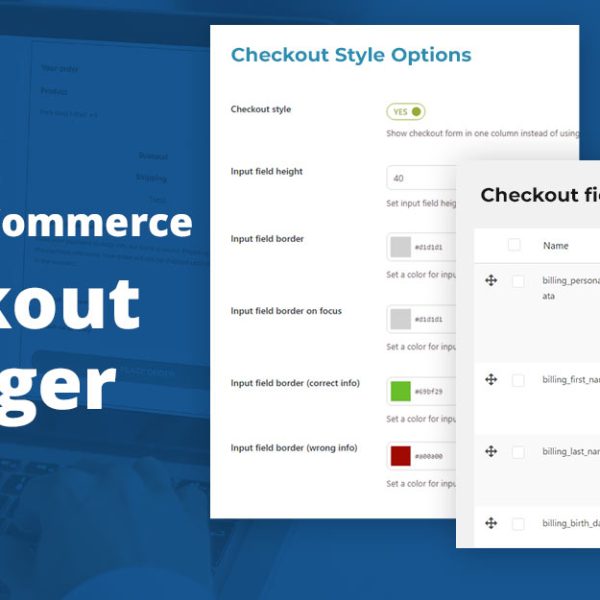

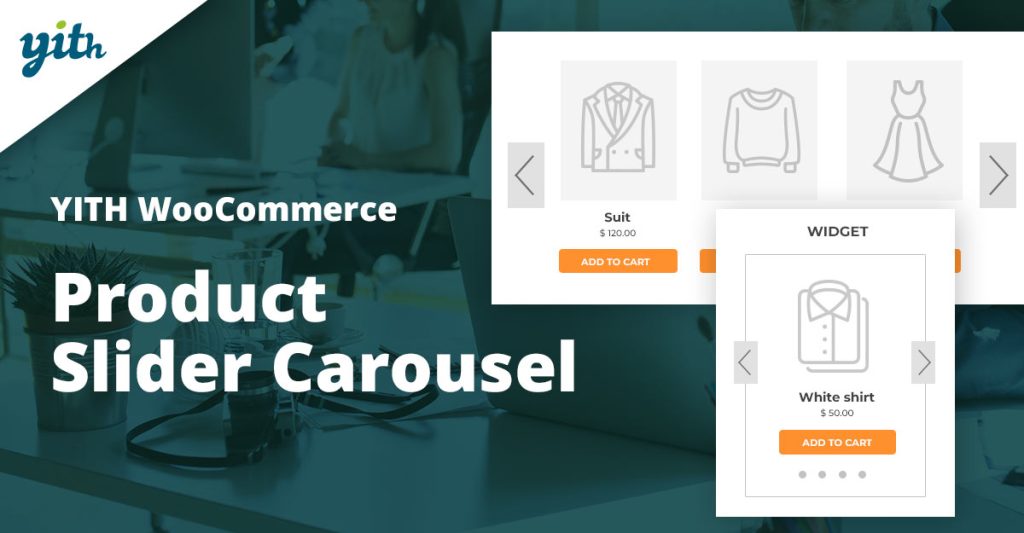






Aaron (verified owner) –
Just love the design and the customer support is the nicest.
Marcelino (verified owner) –
A promising product, worth trying
Justen (verified owner) –
I feel like these social media feeds are expensive for what they offer.
Dejon (verified owner) –
4 stars for the product, work as described, but not as expected.
Fatima (verified owner) –
Quite easy to use, nice design, surely will buy again
Carey (verified owner) –
Great item! It provides too many things compared to its price charged.
Marcellus (verified owner) –
An awesome product with great flexibility. The customer support is superb. I recommend this without any doubt.
Beverly (verified owner) –
Been using a lot of items, this one is obviously the best
Jamaal (verified owner) –
Very flexible and well designed.
Roderick (verified owner) –
Think everyone should know about this, it’s just beyond my expectations
Crystel (verified owner) –
Good response from the support.
Josie (verified owner) –
I received a personalized and attentive treatment. Thanks to this deal, I was able to find a solution to my problem in a short time. 🙂
Jeanette (verified owner) –
Got some issues, but it works for me.