Cornerstone enhances WordPress by significantly improving its content management capabilities, making it practical for any type of website. It eliminates the need for workarounds like using categories in menus to create a pseudo site structure, which has been a common practice for too long.
Cornerstone enhances your WordPress site in multiple ways, with one standout feature being its ability to transform WordPress into a platform that extends beyond traditional blogging. One key feature is “Posts in Sections”: you can create a section, add posts to it, and they will appear when visitors navigate to that section. It’s as simple as that. To help you get started, here’s a tutorial on how to utilize this feature effectively.
Features
1. Content Types:
Custom Fields:You can add custom fields not only to default content types like posts and pages but also to custom post types such as events or properties. This flexibility allows you to extend the data associated with different types of content on your website.
2.Posts in Sections:
This feature organizes posts based on sections within your site structure. For example, if you have sections like “News,” “Events,” or “Properties,” the post permalinks (URLs) will reflect their section affiliation. This can improve site navigation and SEO by providing clear categorization.
3.Structured Permalinks:
Post permalinks are structured to include the section name they belong to. For instance, instead of a generic permalink like `/post-name/`, it would be `/section-name/post-name/`. This helps in organizing content logically and improving URL readability and SEO.
4.RSS for Sections:
Users can subscribe to specific sections of your website using RSS feeds. This feature allows visitors to stay updated on new content published within their chosen sections, enhancing user engagement and accessibility to content updates.
Next Up
1.Enhanced Page Titles:
Implement custom page titles that are dynamic and relevant to each page’s content. Consider using plugins or themes that allow for easy customization of page titles, meta descriptions, and SEO settings.
2.Featured Content:
Showcase important or highlighted content prominently on your site. This could include using plugins or theme features that support featured posts or custom widgets to display content in prominent areas such as the homepage or sidebar.
3.Template Functionality:
Explore themes and plugins that offer robust template customization options. Look for features that allow you to create and manage custom page templates, archive templates, and single post templates. This flexibility can help maintain consistency across your site while catering to different content types.
4.User Feedback Integration:
Integrate user feedback mechanisms such as polls, surveys, or comment sections to gather insights from your audience. This can help in refining content strategies, improving user experience, and addressing visitor preferences.
5.Performance Optimization:
Focus on optimizing site performance by using caching plugins, optimizing images, and leveraging content delivery networks (CDNs). A faster site improves user experience and SEO rankings.
6.Accessibility and Mobile Optimization:
Ensure your site is accessible to all users, including those with disabilities. Use themes and plugins that support accessibility standards (WCAG) and ensure responsive design for optimal viewing on various devices.
7.Security Measures:
Implement security best practices such as regular updates, strong passwords, SSL certificates, and security plugins. Protecting your site from vulnerabilities ensures data integrity and visitor trust.
8.Analytics and Tracking:
Set up analytics tools like Google Analytics to track visitor behavior, traffic sources, and content performance. This data-driven approach helps in making informed decisions for content strategy and site improvements.
9.Integration with Third-Party Services:
Integrate with third-party services like email marketing platforms, CRM systems, and social media channels to streamline workflows and enhance user engagement.
10.Regular Maintenance:
Schedule regular site maintenance to update plugins, themes, and WordPress core to ensure compatibility, security, and performance.
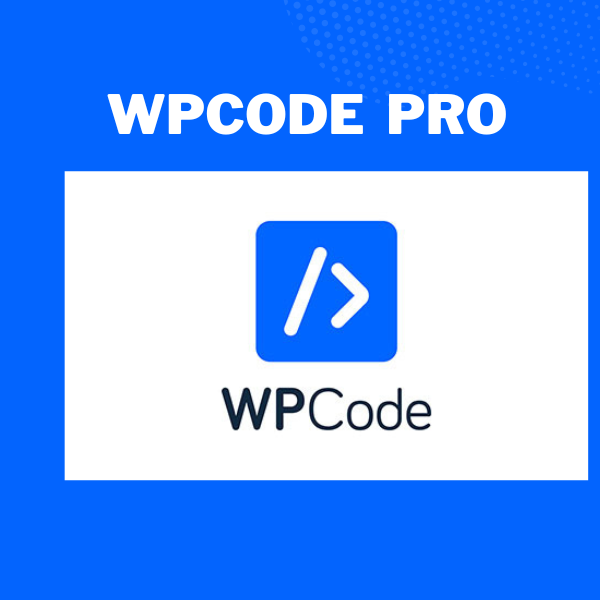








Mireya (verified owner) –
Easy to handle
Adam (verified owner) –
Wished I had found this sooner, it took me a lot of money and time until I found my dream product here!
Fausto (verified owner) –
Very flexible and well designed.
Jamarcus (verified owner) –
By far the best item on the market, you will not be disappointed.
Breana (verified owner) –
I rarely leave a comment, but this item is beyond worth it! Gotta let you guys know!
Katelyn (verified owner) –
Been using a lot of items, this one is obviously the best
Savanah (verified owner) –
The first time I got the urges to leave a comment, but this is simply a top-notch thing you can find.
Rocky (verified owner) –
Hope to see your improvement over time
Vallie (verified owner) –
I like this item and also the customer service of them.
Ida (verified owner) –
Got some issues, but it works for me.
Rogers (verified owner) –
Been using it for a while, I usually don’t write a review but this time I am truly convinced to write.
Ryann (verified owner) –
The item and the design are very cool. Also the support is amazing, they always help you with any detail that you have.
Napoleon (verified owner) –
The quality is average, focus too much on unnecessary things
Anahi (verified owner) –
Great item. Easy to use and really clean. Worked perfectly!
Ike (verified owner) –
I wish there were more customization possible. The support is okay.
Reese (verified owner) –
I think this is amazing. Lots of features and customizable from every point of view. The few times I asked for help in support they were competent, fast and above all very patient. Really recommend
Joyce (verified owner) –
Not the best thing, but worth the money
Magnus (verified owner) –
Thank you guys for this amazing creation! Absolutely mind-blowing!
Oda (verified owner) –
Not bad, but the service does not meet my expectations.
Marcel (verified owner) –
Quite easy to use, nice design, surely will buy again
Clemmie (verified owner) –
Sadly, the item was broken, but they offer me a refund so I’ll give a 3-star rating for the support
Priscilla (verified owner) –
Think this could be a potential item in the future
Reagan (verified owner) –
Great item! It provides too many things compared to its price charged.
Jerome (verified owner) –
I feel like these social media feeds are expensive for what they offer.
Julian (verified owner) –
I got excellent support for this item. They were patient with me, and helped me solve my issue. I recommend this company 100%
Kathryne (verified owner) –
An awesome product with great flexibility. The customer support is superb. I recommend this without any doubt.
Clinton (verified owner) –
Great item. Easy to use and really clean. Worked perfectly!
Donnie (verified owner) –
I rarely leave a comment, but this item is beyond worth it! Gotta let you guys know!
Zachery (verified owner) –
I received a personalized and attentive treatment. Thanks to this deal, I was able to find a solution to my problem in a short time. 🙂
Aurore (verified owner) –
Very flexible and well designed.
Maya (verified owner) –
This is the best support for a product I had so far, they reply quickly and solve themselves the problems most of the time. Kudos guyz
Jaron (verified owner) –
Just love the design and the customer support is the nicest.
Isabelle (verified owner) –
I’m caught 🙂 Find my love and will never buy in any other shop.
Brendon (verified owner) –
Not bad, but the service does not meet my expectations.
Houston (verified owner) –
Think this could be a potential item in the future