Introducing a modular and lightweight WordPress plugin designed to effortlessly enhance various admin workflows and site aspects. This versatile plugin replaces multiple standalone plugins, streamlining your site management while saving you time, effort, and money. Simplify your WordPress experience with our all-in-one solution, boosting efficiency and productivity across the board.
Do More with ASE Pro
Unlock the full potential of your WordPress site with ASE Pro. Our premium modules and features empower you to accomplish more, meeting advanced requirements with ease. Whether you need enhanced functionality, streamlined workflows, or additional customization options, ASE Pro provides the tools you need to take your site to the next level.
Custom Content Types
Unlock the true power of WordPress as a content management system with ASE Pro. Our plugin allows you to create and manage custom content types effortlessly, enabling you to tailor your website to your specific needs and objectives.
Integrates with:
Custom post types
Custom taxonomies
Advanced custom fields
And more integrations planned
With ASE Pro, you can leverage the full potential of WordPress, providing a robust and flexible foundation for your content management needs.
Admin Columns Manager
Create insightful overviews to help you manage the growing varieties of custom content types on your website. With the Admin Columns Manager, you can customize and organize the columns in your WordPress admin interface, making it easier to view and manage your content at a glance. Enhance your workflow with tailored overviews that provide the information you need, right where you need it.
Set Order and Widths, and Make Sortable
Effortlessly manage and customize the display of default WordPress columns and those added by plugins like SEO tools with the Admin Columns Manager. Set the order of columns, adjust their widths for optimal visibility, and make them sortable to streamline your content management workflow. This intuitive tool ensures you have the flexibility to organize and view your data exactly how you need it, enhancing productivity and usability within your WordPress admin interface.
Display Custom Fields Data
ASE Pro enables you to effortlessly display custom fields data from ASE, Advanced Custom Fields (ACF), and Meta Box, including support for flexible content fields. Whether you’re managing intricate content structures or integrating advanced metadata, our plugin ensures seamless visibility and management of custom field data across your WordPress site. Streamline your workflow and enhance content presentation with powerful customization options tailored to your specific needs.
Horizontal Scroll Auto-Enabled
ASE Pro automatically enables horizontal scrolling in data tables when the combined width of columns in pixels exceeds the default width of the table. This feature ensures that you can comfortably view and navigate through extensive data sets without compromising on usability or aesthetics, enhancing your content management experience in WordPress.
Admin Menu Organizer
Take full control over your WordPress admin menu items with the Admin Menu Organizer plugin. This powerful tool allows you to organize, rearrange, and customize your admin menu effortlessly. Streamline your workflow by arranging menu items according to your preferences, improving navigation and efficiency within the WordPress dashboard. Whether you’re managing multiple sites or optimizing user roles, the Admin Menu Organizer enhances usability and productivity with intuitive menu management features.
Always Hide for User Roles
Effortlessly manage your WordPress admin menu by using the “Always Hide” feature for specific parent and submenu items across different user roles. This powerful capability allows you to tailor the user experience by hiding unnecessary menu items, ensuring a cleaner and more streamlined dashboard. Whether you need to simplify navigation for certain user groups or maintain a focused interface, this functionality enhances usability and ensures a personalized admin experience tailored to your site’s needs.
Rearrange Submenu Items
Efficiently organize submenu items under categories like Tools, Settings, or other menu sections with multiple entries. This feature enables you to customize the layout of your WordPress admin menu by rearranging submenu items according to your preference. Simplify navigation and enhance user experience by placing frequently accessed items at the forefront, optimizing workflow and usability within the dashboard.
Add New Separators
Enhance organization within your WordPress admin menu by adding separators to segmentize parent menu items. This feature is particularly useful when managing a large number of menu entries, allowing you to visually divide and categorize sections for improved navigation and clarity. Simplify menu structure and enhance user experience by strategically placing separators to create a more organized and user-friendly dashboard.
Media Categories
Enhance your media management workflow with Media Categories, offering a simple and intuitive way to organize and categorize your media library. This powerful tool allows you to assign categories to media files, making it easier to browse, filter, and locate specific assets. Streamline your content management with structured media organization that improves efficiency and accessibility across your WordPress site.
Drag and Drop Categorization
Effortlessly organize your media library items by using bulk selection followed by intuitive drag-and-drop categorization. This feature simplifies the process of managing media files in WordPress, allowing you to quickly assign categories and streamline content organization. Improve workflow efficiency with a user-friendly interface that enhances usability and ensures seamless navigation within your media library.
Direct Upload to Any Category
Streamline your media management workflow by selecting a category directly within the grid view and uploading media files into it. This feature enhances efficiency by allowing you to organize content seamlessly as you upload, ensuring files are automatically categorized for easy retrieval and management. Simplify your WordPress experience with intuitive tools that optimize productivity and organization within your media library.
Filter by Category During Insertion
Effortlessly utilize categorization by filtering media items by their assigned categories during insertion into content. This feature enhances efficiency and organization by allowing you to quickly locate and select relevant media files based on their categorization, ensuring seamless integration into your WordPress posts and pages. Streamline your workflow with intuitive tools that optimize content management and enhance user experience across your site.
Image Upload Control with WebP Conversion
Take control of your image uploads by converting them to WebP format instead of JPEG. This smart and secure choice optimizes your website’s performance by reducing file sizes without compromising quality. Enhance page loading speeds and user experience with efficient image compression technology, ensuring your WordPress site remains fast and responsive. Simplify your media management with advanced tools that prioritize both performance and visual excellence.
Smaller File Size
WebP files offer significant size reduction, typically 25-34% smaller than JPEG files of similar perceived quality. This efficient compression technology improves website loading times and user experience by reducing bandwidth usage without compromising visual fidelity. Optimize your media assets with WebP to ensure fast, responsive, and visually appealing content delivery on your WordPress site.
Improve Page Speed and SEO
Switching to smaller image file sizes, such as WebP, significantly enhances your website’s performance by reducing load times. WebP files are 25-34% smaller than JPEG files of similar quality, ensuring faster page loading speeds. This optimization not only improves user experience but also boosts SEO rankings, as faster-loading pages are favored by search engines. Enhance your WordPress site’s efficiency and visibility with WebP’s superior compression technology, maximizing both speed and SEO benefits.
Near-Universal Browser Support
WebP enjoys widespread compatibility, being supported by over 97% of modern desktop and mobile browsers. This broad support ensures that your website’s WebP images can be viewed across a wide range of devices and platforms, delivering optimized visual content without compatibility issues. Harness the power of WebP to enhance your WordPress site’s performance and user experience across all major browsers seamlessly.
Code Snippets Manager
Effortlessly manage CSS/SCSS, JS, HTML, and PHP code snippets to customize your site’s content, design, behavior, and functionalities. This powerful tool allows you to organize and deploy code snippets directly within your WordPress dashboard, enhancing flexibility and control over your website’s customization. Streamline development workflows, implement custom features, and fine-tune your site with ease using a dedicated Code Snippets Manager tailored to meet your WordPress needs.
Capable Code Editor
Utilize CodeMirror, a powerful code editor integrated with syntax highlighting, code folding, search-and-replace functionality, and fullscreen view. This advanced editor enhances your coding experience within WordPress, allowing you to write and edit CSS/SCSS, JS, HTML, and PHP code snippets with precision and efficiency. Streamline development tasks, maintain code clarity, and optimize customization efforts directly from your WordPress dashboard.
Code Placement and Loading Options
Easily manage code placement and loading preferences with options to insert code from files or inline. Specify locations such as `<head>`, `<body>`, or `<footer>` for frontend pages, as well as tailored placements for admin and login screens. This versatility allows you to precisely control where CSS/SCSS, JS, HTML, and PHP code snippets are applied across your WordPress site, optimizing performance and customization without editing theme files directly.
Automatic Safe Mode Activation
Ensure continuous site operation by activating automatic safe mode. This feature safeguards your WordPress site against downtime caused by PHP snippet errors, automatically detecting and isolating problematic code to prevent fatal errors. Maintain site stability and uptime without disruption, empowering you to experiment and implement customizations confidently. Enhance development efficiency with built-in safeguards that prioritize site reliability and performance.
Login Page Customizer
Effortlessly customize the design of your WordPress login page with a dedicated Login Page Customizer plugin. This intuitive tool allows you to personalize the login screen’s appearance, including background images, colors, logos, and more, without needing to edit code. Enhance branding, improve user experience, and maintain a cohesive design across your website’s login process with ease.
Simple Settings
Discover a streamlined approach to customizing your WordPress site with a thoughtfully curated selection of settings. These carefully chosen options empower you to create a diverse range of customizations effortlessly. From adjusting colors and layouts to configuring functionality, each setting is designed to maximize flexibility while minimizing complexity. Simplify your workflow and achieve personalized results with intuitive controls that cater to a wide spectrum of customization needs.
Visually Appealing Designs
Achieve stunning visual designs effortlessly, whether using default options or opting for full customization. With intuitive tools and a wide range of design options, you can create appealing aesthetics that resonate with your brand and audience. From selecting pre-defined styles to unleashing your creativity with customizations, the plugin offers versatility to cater to diverse design preferences. Elevate your WordPress site with visually compelling layouts that leave a lasting impression on visitors.
Stay on Brand
Ensure your WordPress login page reflects your brand identity with consistency and professionalism. By customizing elements such as logos, colors, and background images, you can maintain a cohesive brand experience throughout the user login process. Enhance brand recognition and user trust by presenting a login page that aligns seamlessly with your website’s overall design and messaging. Keep your brand front and center, even on the frequently visited login screen, to leave a positive and lasting impression on users.


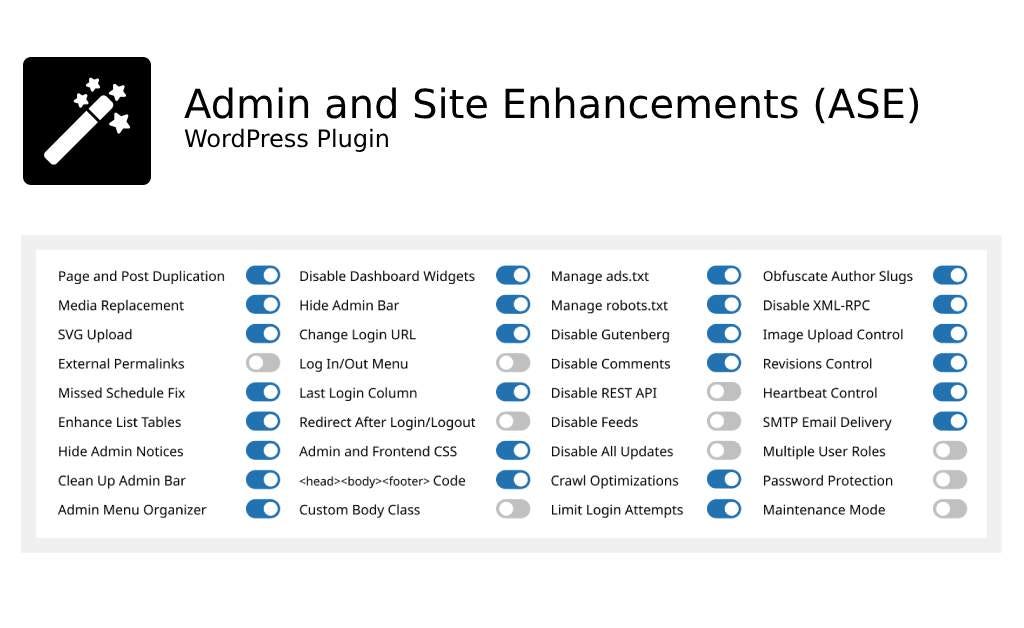






Nadia (verified owner) –
Easy to handle
Deonte (verified owner) –
No big difference compared to other similar products
Ethyl (verified owner) –
If you take a look closely, there’re quite some issues.
Akeem (verified owner) –
This is the coolest thing I’ve found on here! Will keep using your products in the future!
Imogene (verified owner) –
I received a personalized and attentive treatment. Thanks to this deal, I was able to find a solution to my problem in a short time. 🙂
Donna (verified owner) –
It’s far better than those similar products, while the price is still acceptable.
Alexandre (verified owner) –
The quality is average, focus too much on unnecessary things
Layla (verified owner) –
I rarely leave a comment, but this item is beyond worth it! Gotta let you guys know!
Demarcus (verified owner) –
I feel like these social media feeds are expensive for what they offer.
Ronaldo (verified owner) –
I got excellent support for this item. They were patient with me, and helped me solve my issue. I recommend this company 100%
Bradley (verified owner) –
Think this could be a potential item in the future
Euna (verified owner) –
I think this is amazing. Lots of features and customizable from every point of view. The few times I asked for help in support they were competent, fast and above all very patient. Really recommend
Adella (verified owner) –
Easy to handle
Gladyce (verified owner) –
A promising product, worth trying
Alexis (verified owner) –
4 stars for the product, work as described, but not as expected.
Dallas (verified owner) –
The quality is average, focus too much on unnecessary things
Tatyana (verified owner) –
Been using a lot of items, this one is obviously the best
Reyes (verified owner) –
If you take a look closely, there’re quite some issues.
Gavin (verified owner) –
Quite easy to use, nice design, surely will buy again
Kellie (verified owner) –
This is the best support for a product I had so far, they reply quickly and solve themselves the problems most of the time. Kudos guyz
Kathryn (verified owner) –
Wished I had found this sooner, it took me a lot of money and time until I found my dream product here!
Pansy (verified owner) –
Hope to see your improvement over time
Nelson (verified owner) –
Everybody skips this, but it’s actually a good item, I’ll remove 1 star for the customer support
Susanna (verified owner) –
Thank you guys for this amazing creation! Absolutely mind-blowing!
Leilani (verified owner) –
Not the best thing, but worth the money
Oceane (verified owner) –
I want to say thanks to the support team for helping with my continuously silly questions, you’re the best!
Kennedy (verified owner) –
I feel like these social media feeds are expensive for what they offer.
Carlie (verified owner) –
Think this could be a potential item in the future
Pinkie (verified owner) –
Great item! It provides too many things compared to its price charged.