The multi-inventory management system allows you to add multiple inventories per product based on various factors such as location, warehouse, stores, and inventory types. This system is designed to help you efficiently manage stock levels, streamline operations, and ensure accurate inventory tracking across different points in your supply chain. Here’s an overview of how this powerful multi-inventory management system works:
1.Multiple Inventory Locations:
- Locations:Track inventory based on different physical locations such as cities, regions, or countries.
- Warehouses:Manage inventory stored in multiple warehouses.
- Stores:Keep track of stock levels across various retail outlets or stores.
2.Inventory Types:
- Regular Stock:Standard items kept in inventory.
- Reserved Stock:Items reserved for specific customers or orders.
- In-transit Stock:Items currently being shipped between locations.
- Damaged Stock:Items that are damaged and not available for sale.
3.Purpose-Built System Features:
- Centralized Dashboard:View and manage all inventory locations and types from a single, centralized dashboard.
- Real-time Updates:Receive real-time updates on stock levels across different locations and types, ensuring accurate inventory data.
- Automated Replenishment:Set up automated rules for inventory replenishment based on predefined thresholds to avoid stockouts.
- Location-based Fulfillment:Automatically fulfill orders from the nearest location with available stock to optimize shipping times and costs.
- Transfer Management:Easily transfer stock between locations or warehouses to balance inventory levels.
4.Benefits of Multi-Inventory Management:
- Improved Efficiency:Streamline inventory management processes and reduce manual tracking efforts.
- Enhanced Accuracy:Minimize errors in inventory tracking and improve stock level accuracy.
- Optimized Fulfillment:Ensure quicker and more cost-effective order fulfillment by using the nearest available stock.
- Better Planning:Gain insights into inventory trends across different locations and types to make informed decisions about stock replenishment and distribution.
By leveraging a purpose-built multi-inventory management system, businesses can effectively manage complex inventory requirements, ensuring that the right products are available at the right locations when needed, ultimately improving customer satisfaction and operational efficiency.
The WooCommerce Multi Inventory Management extension allows you to efficiently create and manage inventories across various locations, warehouses, and stores. This extension enables you to add multiple stock entries for each product based on type, location, and suppliers.
The WooCommerce Multi Inventory Management extension allows you to efficiently create and manage inventories across various locations, warehouses, and stores. You can add multiple stock entries for each product based on type, location, and suppliers. Additionally, you can set a standard price or assign different prices for each inventory, giving customers the option to select the relevant inventory when adding products to their cart. This extension also supports importing and exporting inventories via CSV files, making it easy to bulk update your product stock.
The WooCommerce Multi Inventory Management extension allows you to efficiently create and manage inventories across various locations, warehouses, and stores. You can add multiple stock entries for each product based on type, location, and suppliers. Additionally, you can set a standard price or assign different prices for each inventory, giving customers the option to select the relevant inventory when adding products to their cart. This extension also supports importing and exporting inventories via CSV files, making it easy to bulk update your product stock.
The extension includes a smart stock listing page that lets you view and edit product stock from a single page. The dashboard provides a clear overview of the current stock status, stock change history, and lists of out-of-stock, low stock, and overstocked products.
The store managers can enable admin mode to hide locations from customers, allowing only admin users to allocate orders to relevant inventories. Below are the detailed features of this extension:
- Multi-Location Inventory Management:Effectively manage inventories across different locations, warehouses, and stores.
- Multiple Stock Entries:Add multiple stocks for each product based on type, location, and suppliers.
- Flexible Pricing:Set standard prices or different prices for each inventory, enabling customer selection during product addition to their cart.
- CSV Import/Export:Bulk update product stock by importing and exporting inventories using CSV files.
- Smart Stock Listing Page:View and edit product stock from a centralized page for efficient management.
- Comprehensive Dashboard:Gain insights into current stock status, stock change history, and lists of out-of-stock, low stock, and overstocked products.
- Admin Mode:Enable to hide inventory locations from customers, allowing only admin users to allocate orders to specific inventories.
Features of Inventory Management:
- You can add multiple stock inventories based on locations or types and customize them accordingly.
- Warehouse/Inventory Description
- Parent Location
- Contact and Store Manager Details
- Shipping and Payment Methods
- Shipping Zones
- Ability to set up multi-inventory for selected products only
- Add inventory price, SKU, start and end dates at the product level.
- Option to display inventories in a dropdown for customer selection.
- Backend mode – only the admin can select the inventory from the admin order detail page.
- Assign specific shipping zones, methods, and payment gateways to locations.
- A smart stock management page to quickly
- View current stock status
- Edit stock quantity and prices
- Manage stock options
- View stock change history
- Intuitive dashboard to display current stock value, quantity, and more
- Ability to import and export inventories using a CSV file
- Customize inventory display settings on the shop and product pages.
Add multiple inventory locations:
You can create multiple inventories based on location, warehouse, stores, or types. When creating a new inventory, you can customize the following options:
- Add location name and slug
- Select the parent location, if applicable.
- Add location description
- Enter store manager’s name and email address
- Add store address and phone number
- Enter latitude and longitude coordinates for each location
- Choose to accept orders only during specific times.
- Restrict payment and shipping methods, as well as shipping zones.
Adding inventory from product level:
You can enable multi-inventory management directly on the product detail page, allowing you to add inventories for different locations seamlessly. Your existing product inventory serves as the main inventory, and you can supplement it with additional inventories. Key details you can specify for each additional inventory include:
- Specify inventory location
- Customize inventory priority and SKU
- Provide inventory start and end date
- Add different price for inventory
- Add stock quantity and low stock threshold
Inventory Allocation:
You have the option to let customers select the appropriate inventory or switch to backend mode to specify the inventory on the admin order detail page.
By customer:
When the inventory dropdown is visible, your customers can select the relevant inventory to place their order from.
By admin:
When backend mode is enabled, customers will not be able to select the inventory location during the order. Instead, the store admin can allocate the appropriate inventory from the admin order detail page.
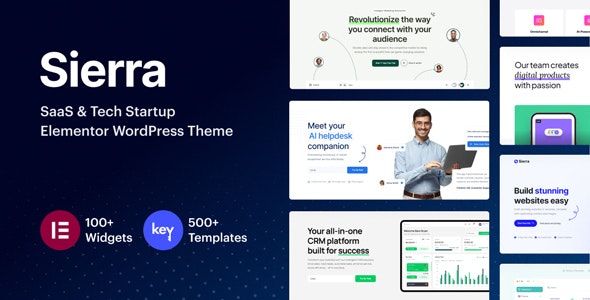








Camren (verified owner) –
If you take a look closely, there’re quite some issues.
Jamir (verified owner) –
I like this item and also the customer service of them.
Mortimer (verified owner) –
4 stars for the product, work as described, but not as expected.
Marshall (verified owner) –
Got some issues, but it works for me.
Kole (verified owner) –
I received a personalized and attentive treatment. Thanks to this deal, I was able to find a solution to my problem in a short time. 🙂
Kyra (verified owner) –
Good response from the support.
Mafalda (verified owner) –
Please think carefully when purchasing this item.
Royal (verified owner) –
I think this is amazing. Lots of features and customizable from every point of view. The few times I asked for help in support they were competent, fast and above all very patient. Really recommend
Ernesto (verified owner) –
The item and the design are very cool. Also the support is amazing, they always help you with any detail that you have.
Merle (verified owner) –
Hope to see your improvement over time
Monique (verified owner) –
Thank you guys for this amazing creation! Absolutely mind-blowing!
Alvah (verified owner) –
Sadly, the item was broken, but they offer me a refund so I’ll give a 3-star rating for the support
Jacquelyn (verified owner) –
This is the coolest thing I’ve found on here! Will keep using your products in the future!
Leopoldo (verified owner) –
It’s far better than those similar products, while the price is still acceptable.
Gertrude (verified owner) –
Great item. Easy to use and really clean. Worked perfectly!
Valentina (verified owner) –
This is the best support for a product I had so far, they reply quickly and solve themselves the problems most of the time. Kudos guyz
Tillman (verified owner) –
I rarely leave a comment, but this item is beyond worth it! Gotta let you guys know!
Colt (verified owner) –
Quite easy to use, nice design, surely will buy again
Wilmer (verified owner) –
Easy to handle
Ward (verified owner) –
The first time I got the urges to leave a comment, but this is simply a top-notch thing you can find.
Michale (verified owner) –
Not the best thing, but worth the money
Zane (verified owner) –
Sadly, the item was broken, but they offer me a refund so I’ll give a 3-star rating for the support
Fredrick (verified owner) –
Please think carefully when purchasing this item.
Lou (verified owner) –
Not bad, but the service does not meet my expectations.
Adella (verified owner) –
Think this could be a potential item in the future
Fatima (verified owner) –
Just love the design and the customer support is the nicest.