If you’re looking for a convenient and effective tool to effortlessly create price estimation forms, allowing your clients to inquire about service and product costs, then WP Cost Calculator is the perfect solution for you.
WP Cost Calculator enables you to create various types of estimation forms effortlessly. This WordPress plugin features a user-friendly drag-and-drop form builder for easy customization. You can create an unlimited number of calculation forms and embed them on any page or post on your website.
Our WordPress Calculator plugin is designed to be intuitive and incredibly user-friendly for visitors to your WordPress website. It’s particularly well-suited for services or products with variable costs, offering numerous options to accurately estimate these costs.
If you require a price calculator for project cost estimation, our tool is perfect for you. Need a loan calculator? Simply install our plugin. Creating a table order calculator is easy too. The possibilities are endless. Let WP Cost Calculator serve as your virtual assistant and boost your website’s conversion rate.
10 Various WordPress Calculator Elements:
1.Input Text Box:
Use this for clients to input text data, such as their name, email, or specific requirements.
Configuration: Set a label, placeholder text (optional), and default value if needed.
2.Total / Subtotal:
Displays the calculated total or subtotal based on the selected options or entered values.
Configuration: Automatically updates based on the formula and pricing rules you set up.
3.Quantity Box:
Allows users to enter the quantity of a product or service.
Configuration: Define the label, minimum and maximum values (if applicable), and step size (increment).
4.Dropdown Box:
Offers a selection of options in a dropdown menu.
Configuration: Specify options, default selection, and label.
5.Toggle Button:
Acts as an on/off switch or binary choice.
Configuration: Label each option, such as “Yes” and “No”.
6.Radio Button:
Provides a set of options where only one can be selected.
Configuration: Define each option with a label and value.
7.Checkbox:
Allows users to select multiple options.
Configuration: Label each checkbox option and assign a value.
8.Range Slider:
Lets users select a value within a specified range using a slider.
Configuration: Set the minimum and maximum values, initial position, and step size.
9.HTML Code:
Allows you to embed custom HTML code within the form.
Configuration: Insert your HTML content directly into the form field.
10.Horizontal Line:
Adds a horizontal line to visually separate sections of your form.
Configuration: Typically no configuration needed; simply add for visual separation.
Another bunch of custom elements are available in Pro version:
1.Multi Range:
Allows users to select multiple values within specified ranges.
Implementation:This functionality may require custom coding or integration with a plugin that supports multi-range sliders. WP Cost Calculator itself may not natively support this.
2.File Upload:
Enables users to upload files through the form.
Implementation:Use a plugin like WPForms with its file upload feature, then integrate WP Cost Calculator for pricing calculations based on uploaded files.
3.Image Dropdown:
Displays images as options within a dropdown menu.
Implementation:Typically requires customization beyond standard form builders. Consider custom development or using a form plugin that supports image-based dropdowns.
4.Image Checkbox:
Allows selection of options with images as checkboxes.
Implementation:Similar to image dropdowns, custom development or specific plugin support may be required.
5.Image Radio:
Presents options with images as radio buttons for selection.
Implementation:Similar to image checkboxes, this feature may not be natively supported by WP Cost Calculator and would require customization.
6.Date Picker:
Lets users select dates using a calendar interface.
Implementation:Many form plugins including WP Cost Calculator support date pickers out of the box. Configure date formats and validation rules as needed.
7.Time Picker:
Allows users to select times, often in conjunction with a date picker.
Implementation:Similar to date pickers, integrate with a plugin that supports time selection alongside date fields.
8.Repeater:
Enables users to add multiple sets of fields dynamically.
Implementation:Advanced feature often found in dedicated form builder plugins. Consider WPForms Pro or Gravity Forms for such functionality.
9.Group Field:
Groups related fields together for better organization.
Implementation:Utilize a form builder that supports field grouping, ensuring logical grouping of related inputs.
10.Geolocation:
Captures user location automatically or through a map interface.
Implementation:Requires integration with a geolocation service or plugin. WPForms with geolocation addons or custom development are options.
11.Validated Form:
Ensures form inputs meet specific validation criteria (e.g., email format, required fields).
Implementation:Most form builders including WP Cost Calculator offer validation options. Configure validation rules based on your form’s requirements.
There are groups of elements that have different appearance styles both vertically and horizontally:
Radio Buttons:
1.Default:
This typically refers to the standard appearance of form fields as provided by the form builder’s default styling.
2.Boxed:
This option would style form fields within a bordered box, providing a distinct visual separation from the surrounding content.
3.Boxed with Radio:
This suggests a variation where the form field is boxed, and perhaps accompanied by radio buttons for selection.
Checkboxes:
1.Default:
Represents the standard appearance of form fields as provided by the form builder without any additional styling or customization.
2.Boxed:
Refers to styling form fields within a bordered box, providing a visual separation from surrounding content. This can make fields stand out more prominently.
3.Boxed with Checkbox:
Indicates a boxed style for form fields that include a checkbox. The checkbox would typically be placed within the boxed area alongside other relevant content.
4.Boxed with Description:
Involves a boxed style where additional descriptive text or instructions are included within or alongside the boxed area of the form field. This helps provide context or guidance to users filling out the form.
5.Boxed with Checkbox and Description:
Combines the boxed style with both a checkbox and descriptive text. This option would include both a checkbox and additional explanatory text within or next to the boxed field.
Toggle Buttons:
1.Default:
Represents the standard appearance and functionality of toggle buttons as provided by the form builder or UI framework without additional styling or customization.
2.Boxed with Toggle and Description:
Refers to styling the toggle button within a bordered box, accompanied by descriptive text or instructions. This format helps provide context or guidance related to the toggle button’s function or purpose.
Cost Calculator Builder PRO – Cost Calculator Premium version includes the following features and functions:
1.WooCommerce Integration:
Enables price calculation for WooCommerce products based on calculator variables and custom formulas.
2.PayPal:
Facilitates online payments through PayPal accounts.
3.Stripe:
Accepts payments via credit/debit cards and digital wallets.
4.Razorpay:
Supports various Indian payment methods for payment processing.
5.Cash Payments:
Provides flexibility by offering cash payment options.
6.Discounts:
Allows setting up discounts for products based on time periods or promo codes.
7.Condition System:
Controls the visibility or accessibility of form fields based on predefined conditions.
8.Orders Dashboard:
Manages and tracks customer orders through a centralized dashboard.
9.Contact Form 7 Integration:
Integrates with Contact Form 7 to enhance customer interaction and data collection.
10.Custom Webhooks:
Enables integration with various apps and services through automation platforms like Zapier, Make, IFTTT, etc.
11.reCAPTCHA:
Enhances security by preventing bot submissions through reCAPTCHA.
12.Repeater Element:
Allows users to calculate costs for multiple items or people within a single form.
13.Date Picker Calculator Element:
Integrates a calendar for selecting date ranges within the calculator.
14.Time Picker Element:
Facilitates selection of specific times or time ranges for services or appointments.
15.Multi Range Slider Calculator Element:
Provides a slider interface for defining ranges of values.
16.File Upload Calculator Element:
Allows users to attach files to the calculator for submission.
17.Image Dropdown Calculator Element:
Presents a selection form with images for a visually engaging user experience.
18.PDF Entries:
Enables users to download, print, or email PDF invoices or orders.
19.Email Quotes:
Automates sending generated invoices or orders via email after calculations.
20.Image Checkbox and Image Radio:
Enhances checkbox and radio button options with visual images.
21.Repeater:
A feature for calculating costs for multiple items or individuals simultaneously.
22.Group Field:
Groups related fields together for streamlined form interactions based on user actions.
23.Geolocation:
Uses customer location data to start calculations or determine distances and costs between points on a map.
24.Validated Form:
Enables creating forms with validation for email addresses, numbers, and URLs.
The WP Cost Calculator plugin offers robust functionality to create dynamic forms for calculating prices based on user inputs. Here’s a breakdown of its key features based on your description:
1.Assigning Values to Form Elements:
Each element in the form (like input boxes, dropdowns, checkboxes, etc.) can be assigned a specific value.
These values are used as inputs for calculations.
2.Automatic Total Price Calculation:
The plugin automatically calculates the total price based on the values assigned to form elements.
Users can see the calculated total dynamically as they fill out the form.
3.Custom Calculation Formula:
Users can define their own custom formulas for calculating prices.
Formulas can include arithmetic operations such as addition (+), subtraction (-), multiplication (*), and division (/).
This allows for complex calculations based on multiple form inputs.
4.Integration with Shortcodes:
Forms created with WP Cost Calculator can be easily integrated into any WordPress page or post using shortcodes.
Shortcodes provide a simple way to embed the calculator form wherever needed on your website.
5.Flexible Use Cases:
The plugin is suitable for a wide range of applications such as price estimation forms, product configurators, service quote calculators, and more.
It enables businesses to provide transparent pricing information to customers based on their specific needs and selections.
Overall, WP Cost Calculator simplifies the process of creating interactive and dynamic forms that calculate prices based on user inputs. It’s a versatile tool for businesses looking to enhance user engagement, streamline pricing communication, and improve overall customer experience on their WordPress websites.
With WP Cost Calculator, customization options are designed to ensure seamless integration with your website’s design and branding. Here’s how you can customize the appearance to match your site’s style:
1.Color Customization:
You can easily customize the colors used in the calculator form.
This includes changing the color of text, buttons, backgrounds, and other elements to match your website’s color scheme.
Customizing colors helps maintain brand consistency and enhances the visual appeal of the form.
2.Font Customization:
Fonts used in the calculator form can be customized.
You can choose from available fonts or specify custom fonts using CSS if needed.
Consistent font choices across your website and the calculator form contribute to a cohesive design.
3.Background Colors:
Background colors of the calculator form sections or elements can be adjusted.
This allows you to create a visually appealing layout that integrates smoothly with your website’s overall design.
Using complementary background colors helps highlight important elements and improve readability.
4.Responsive Design:
The plugin ensures that your customized calculator forms are responsive.
Forms adapt to different screen sizes and devices, maintaining usability and accessibility for all users.
Responsive design is crucial for providing a seamless experience across desktops, tablets, and smartphones.
5.Additional Customization Options:
Beyond colors, fonts, and backgrounds, WP Cost Calculator may offer additional customization features such as styling buttons, input fields, and form layouts.
These options give you flexibility in tailoring the form appearance to meet specific design preferences and functional requirements.
By leveraging these customization capabilities, WP Cost Calculator enables you to create professional-looking forms that not only calculate prices accurately based on user inputs but also enhance the overall aesthetic and user experience of your WordPress website.

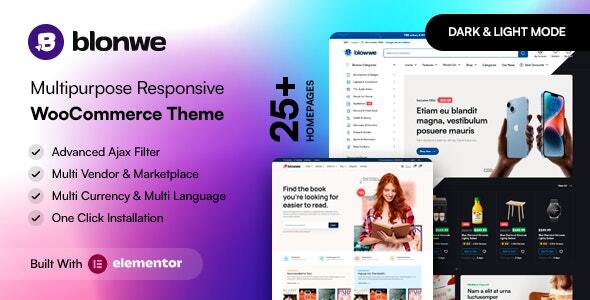







Christopher (verified owner) –
By far the best item on the market, you will not be disappointed.
Monroe (verified owner) –
Please think carefully when purchasing this item.
Joy (verified owner) –
I rarely leave a comment, but this item is beyond worth it! Gotta let you guys know!
Palma (verified owner) –
Been using a lot of items, this one is obviously the best
Cleve (verified owner) –
A promising product, worth trying
Patricia (verified owner) –
4 stars for the product, work as described, but not as expected.
Carissa (verified owner) –
Sadly, the item was broken, but they offer me a refund so I’ll give a 3-star rating for the support
Zachery (verified owner) –
Hope to see your improvement over time
Margaretta (verified owner) –
I want to say thanks to the support team for helping with my continuously silly questions, you’re the best!
German (verified owner) –
Everybody skips this, but it’s actually a good item, I’ll remove 1 star for the customer support
Austyn (verified owner) –
Please think carefully when purchasing this item.
Bill (verified owner) –
Been using it for a while, I usually don’t write a review but this time I am truly convinced to write.
Richard (verified owner) –
This is the best support for a product I had so far, they reply quickly and solve themselves the problems most of the time. Kudos guyz
Rudy (verified owner) –
Great item. Easy to use and really clean. Worked perfectly!
Anastacio (verified owner) –
If you take a look closely, there’re quite some issues.
Ollie (verified owner) –
Not the best thing, but worth the money
Titus (verified owner) –
The quality is average, focus too much on unnecessary things
Rosalyn (verified owner) –
4 stars for the product, work as described, but not as expected.
Kolby (verified owner) –
By far the best item on the market, you will not be disappointed.
Mohammad (verified owner) –
I got excellent support for this item. They were patient with me, and helped me solve my issue. I recommend this company 100%
Brown (verified owner) –
A promising product, worth trying
Electa (verified owner) –
I wish there were more customization possible. The support is okay.
Julien (verified owner) –
Think everyone should know about this, it’s just beyond my expectations
Demarco (verified owner) –
Quite easy to use, nice design, surely will buy again
Travis (verified owner) –
Wished I had found this sooner, it took me a lot of money and time until I found my dream product here!
Reinhold (verified owner) –
I feel like these social media feeds are expensive for what they offer.
Leon (verified owner) –
No big difference compared to other similar products
Keanu (verified owner) –
Hope to see your improvement over time
Jakayla (verified owner) –
I think this is amazing. Lots of features and customizable from every point of view. The few times I asked for help in support they were competent, fast and above all very patient. Really recommend
Hallie (verified owner) –
4 stars for the product, work as described, but not as expected.
Tiffany (verified owner) –
This is the coolest thing I’ve found on here! Will keep using your products in the future!
Shaniya (verified owner) –
The item and the design are very cool. Also the support is amazing, they always help you with any detail that you have.
Arno (verified owner) –
Just love the design and the customer support is the nicest.
Dessie (verified owner) –
I wish there were more customization possible. The support is okay.
Kaci (verified owner) –
Sadly, the item was broken, but they offer me a refund so I’ll give a 3-star rating for the support
Felipa (verified owner) –
A promising product, worth trying
Charity (verified owner) –
Everybody skips this, but it’s actually a good item, I’ll remove 1 star for the customer support
Alfonso (verified owner) –
I want to say thanks to the support team for helping with my continuously silly questions, you’re the best!
Alda (verified owner) –
Been using a lot of items, this one is obviously the best
Domenick (verified owner) –
I received a personalized and attentive treatment. Thanks to this deal, I was able to find a solution to my problem in a short time. 🙂
Lorenz (verified owner) –
It’s far better than those similar products, while the price is still acceptable.
Shayna (verified owner) –
Not the best thing, but worth the money
Nash (verified owner) –
Not bad, but the service does not meet my expectations.
Werner (verified owner) –
I like this item and also the customer service of them.
Madyson (verified owner) –
Very flexible and well designed.
Ally (verified owner) –
The quality is average, focus too much on unnecessary things
Kaya (verified owner) –
Sadly, the item was broken, but they offer me a refund so I’ll give a 3-star rating for the support