In the world of WordPress website development, forms serve as the essential conduit for communication, interaction, and data collection. Enter Piotnet Forms Pro Plugin – an innovative solution designed to empower users to create dynamic, interactive, and highly customizable forms effortlessly. In this comprehensive guide, we’ll explore the features, benefits, and best practices for leveraging the Piotnet Forms Pro Plugin to revolutionize your form building experience and enhance user engagement on your WordPress site.
Understanding Piotnet Forms Pro Plugin
What is Piotnet Forms Pro?
Piotnet Forms Pro is a premium WordPress plugin that offers a comprehensive set of tools for building advanced and interactive forms. With its intuitive drag-and-drop interface, extensive form elements, and advanced functionality, Piotnet Forms Pro simplifies the process of creating sophisticated forms tailored to your specific needs.
Key Features:
– Drag-and-Drop Form Builder: Design forms effortlessly using an intuitive drag-and-drop interface, allowing users to add form elements, rearrange fields, and customize layouts with ease.
– Advanced Form Elements: Access a wide range of advanced form elements, including conditional fields, repeater fields, file uploads, multi-step forms, and more, to create versatile and interactive forms.
– Conditional Logic and Calculations: Implement complex conditional logic and calculations to show or hide form fields, perform calculations, and dynamically adjust form content based on user input or predefined conditions.
– Integration with Third-Party Services: Seamlessly integrate with popular third-party services and applications, such as email marketing platforms, payment gateways, and CRM systems, to automate data collection and streamline workflows.
– Advanced Styling Options: Customize form styles and layouts using built-in design tools, including color pickers, font selectors, border settings, and CSS customization, to match the form’s appearance to your website’s branding.
Getting Started with Piotnet Forms Pro Plugin
Installation and Setup:
Learn how to install and activate the Piotnet Forms Pro Plugin on your WordPress site, and configure its settings to prepare for form creation.
Building Forms:
Explore the process of building advanced forms using Piotnet Forms Pro, including selecting form elements, configuring field settings, applying conditional logic and calculations, and setting up integration with third-party services.
Advanced Form Customization
Repeater Fields and Multi-Step Forms:
Master the use of repeater fields and multi-step forms in Piotnet Forms Pro to create dynamic and interactive form experiences for users, allowing for easy input of multiple items and breaking lengthy forms into manageable steps.
Conditional Logic and Calculations:
Implement complex conditional logic and calculations in Piotnet Forms Pro to create dynamic forms that adapt to user input and behavior, performing calculations, displaying relevant fields, and adjusting form content in real-time.
Integration and Optimization
Third-Party Integration:
Integrate Piotnet Forms Pro with external services and applications to automate data collection, streamline workflows, and enhance productivity, ensuring seamless data exchange between your forms and other systems.
Performance Optimization:
Optimize form performance by minimizing loading times, reducing unnecessary form elements, and implementing caching mechanisms to enhance user experience and form submission efficiency, ensuring smooth and responsive form interactions.
Conclusion:
In conclusion, Piotnet Forms Pro Plugin offers a powerful solution for creating advanced and interactive forms in WordPress. By leveraging its intuitive interface, extensive form elements, and advanced functionality, users can design forms that meet their specific requirements and objectives, fostering user engagement and interaction on their websites. Whether you’re a beginner or an experienced developer, Piotnet Forms Pro empowers you to unleash your creativity and build forms that captivate your audience and drive results.

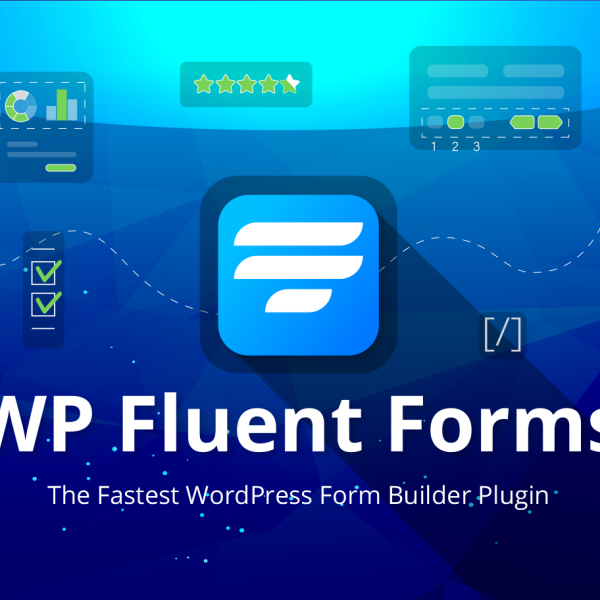







Consuelo (verified owner) –
I’m caught 🙂 Find my love and will never buy in any other shop.
Emiliano (verified owner) –
Think this could be a potential item in the future
Hosea (verified owner) –
I like this item and also the customer service of them.
Shana (verified owner) –
I feel like these social media feeds are expensive for what they offer.
Jarret (verified owner) –
I received a personalized and attentive treatment. Thanks to this deal, I was able to find a solution to my problem in a short time. 🙂
Brandyn (verified owner) –
Think everyone should know about this, it’s just beyond my expectations
Brenda (verified owner) –
Quite easy to use, nice design, surely will buy again
Arne (verified owner) –
The first time I got the urges to leave a comment, but this is simply a top-notch thing you can find.
Ernesto (verified owner) –
Just love the design and the customer support is the nicest.
Zackary (verified owner) –
Very flexible and well designed.
Jaime (verified owner) –
4 stars for the product, work as described, but not as expected.
Gisselle (verified owner) –
Been using a lot of items, this one is obviously the best
Leland (verified owner) –
I rarely leave a comment, but this item is beyond worth it! Gotta let you guys know!
Lucile (verified owner) –
If you take a look closely, there’re quite some issues.
Jon (verified owner) –
A promising product, worth trying
Isaias (verified owner) –
Think this could be a potential item in the future
Garrick (verified owner) –
Got some issues, but it works for me.