The Hidden Power of Thrive Comments
Transform the Most Overlooked Feature on Your Website into Your Most Valuable Asset
Change the Experience for Your Visitor…
Turn Engagement into an Asset with Thrive Comments
Would you put a quarter in a vending machine that gives nothing in return? No, of course not.
So why should visitors comment on your posts?
When they update their status on Facebook, they get likes and comments within minutes. If they post on Reddit, they might earn a coveted trophy next to their name. When they contribute on Quora, their answer could be voted the best for that question.
In a world where we’re conditioned to seek constant rewards through likes, games, and social validation, leaving a comment on a WordPress website can seem so… meh. The most a visitor can hope for is a simple reply.
The Thrive Comments Plugin—offered either with Thrive Suite or as a standalone plugin—brings together the most engaging features of social media and community forums, enhancing your WordPress comments to create a compelling platform for your audience to interact with your site.
Turn Comments into Conversions
When someone invests enough in your site to leave a comment, it’s a significant gesture. Yet, as website owners, we often overlook this engagement. We spend considerable effort trying to get visitors to click buttons, visit pages, subscribe, and sign up, but we may not fully appreciate when a visitor takes the time, effort, and thought to leave a comment.
A comment is more than just an email address in a field—it’s your visitor raising their hand and showing interest in what you’re doing.
However, if all you can do is tell them their comment is ‘pending approval,’ you’re leaving so much opportunity on the table.
What could you do instead?
Imagine redirecting first-time commenters to a ‘welcome to the community’ page with a free gift. For repeat commenters, why not display a social share button so they can easily post their comment and your post to Facebook?
With Thrive Comments, you can set post-comment actions. This includes redirecting commenters to a specific URL, showing related posts, providing social sharing prompts, or utilizing Thrive Leads to open a lightbox for further engagement. The possibilities are extensive, empowering you to turn simple comments into meaningful interactions and conversions on your WordPress site.
Why do your visitors write comments? They want to be seen, heard, and validated. So, why not provide them with an opportunity to do so in a way that directly benefits your business?
We’ve infused the power of social media into your WordPress comments, unlocking enhanced traffic, reach, and shares for your site.
Make commenting frictionless for your audience by enabling visitors to leave comments directly from their social accounts, without requiring sign-in. Combine this with a post-comment prompt to share the article on social media, along with the ability to share individual post comments. This approach creates a recipe for social media success, maximizing engagement and interaction on your site.
Let Your Audience Tell You What They Want
Here’s a little secret to Thrive Themes’ success: we understand the power of having a direct line to our audience.
Two things enable you to tap into this valuable resource: encouraging visitors to leave comments (check – see Spur Engagement above) and collecting and organizing these insights in a logical, actionable way.
Thrive Comments includes a comprehensive suite of reporting tools designed to help you understand your audience better. You’ll have access to extensive reporting on visitor activity over time, allowing you to track your progress. You can also view stats on your most active commenters, helping you identify your true fans. Discover your most popular posts based on comment activity, revealing which topics resonate most with your audience.
With up-votes and down-votes, you can tap into the opinions of the silent majority. This straightforward feature allows less active visitors to express their views effortlessly.
As a company that can receive over 600 comments per blog post, Thrive Themes designed this plugin with speed and convenience in mind—because we needed it!
Whether your blog has a team of content contributors or you manage comments solo, you’ll appreciate the streamlined workflow of Thrive Comments.
In the dedicated Comment Moderation Dashboard, you’ll find extensive sorting options. You can filter comments by those on your posts, ones needing replies, or those specific to a single page or post. The interface is optimized for quick sorting, complete with keyboard shortcuts for every action. This ensures efficient management of comments, enhancing your workflow significantly.
With the Thrive Comments WordPress Plugin, you can assign comments to specific members of your team to ensure the most relevant person replies. Replies are nested under the original comment, making it easier to follow conversation threads within your comments section. You’ll have visibility of comments awaiting moderation directly on the front end of your posts. Additionally, you can set up customized notifications to alert you when a comment requires your attention.
Another handy feature is the automatic linking of keywords. Simply type a predefined term in your reply, and Thrive Comments will automatically create a link to the appropriate URL, streamlining the process of enriching your content with relevant references.


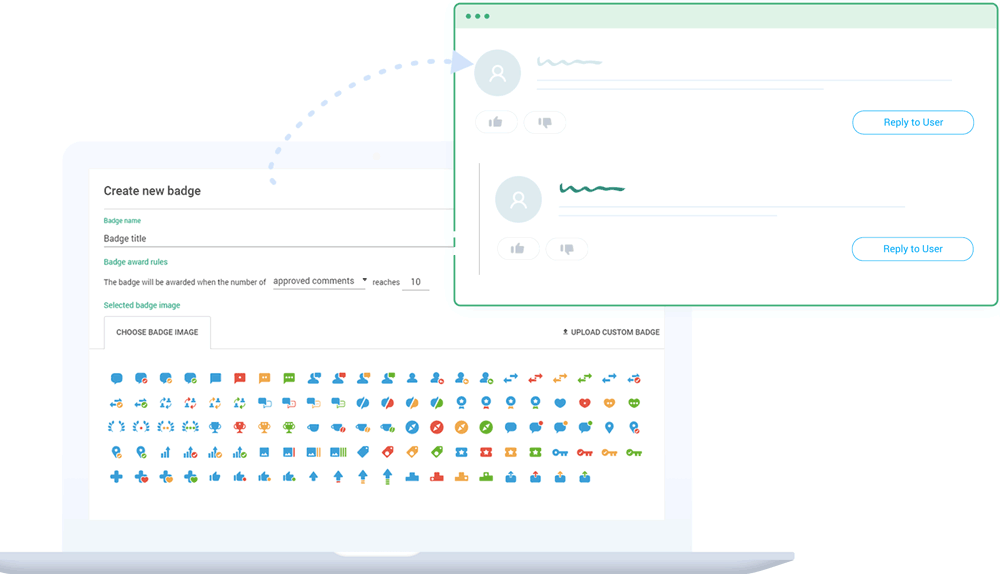






Jennifer (verified owner) –
Everybody skips this, but it’s actually a good item, I’ll remove 1 star for the customer support
Jamaal (verified owner) –
Got some issues, but it works for me.
Ryley (verified owner) –
I feel like these social media feeds are expensive for what they offer.
Leopoldo (verified owner) –
A promising product, worth trying
Armando (verified owner) –
If you take a look closely, there’re quite some issues.
Vada (verified owner) –
No big difference compared to other similar products
Adrian (verified owner) –
I’m caught 🙂 Find my love and will never buy in any other shop.
Kane (verified owner) –
Great item. Easy to use and really clean. Worked perfectly!