In the world of online forms, providing clear instructions and guidance to users is essential for improving usability and reducing errors. Enter Tool Tips for Gravity Forms Plugin – an invaluable addition designed to enhance user experience by offering contextual help and explanations within Gravity Forms. In this comprehensive guide, we’ll explore the features, benefits, and best practices for leveraging Tool Tips in Gravity Forms Plugin to streamline form completion and improve user satisfaction.
Understanding Tool Tips in Gravity Forms Plugin
What are Tool Tips in Gravity Forms?
Tool Tips in Gravity Forms are interactive elements that provide additional information, instructions, or clarifications to users when they hover over or click on specific form fields. These tooltips can be customized to suit the context of each form field, offering users helpful guidance without cluttering the form interface.
Key Features:
– Contextual Help: Offer contextual help and explanations for individual form fields, guiding users through the form completion process and reducing confusion or uncertainty.
– Customizable Appearance: Customize the appearance of tooltips, including text color, background color, font size, and placement, to ensure they blend seamlessly with the form design and branding.
– Rich Content Support: Embed rich content within tooltips, such as images, videos, links, or formatted text, to provide users with comprehensive information and resources.
– Trigger Options: Configure trigger options for tooltips, allowing them to appear on hover, click, or focus, depending on the desired interaction behavior and user preferences.
– Conditional Logic: Implement conditional logic to show or hide tooltips based on specific criteria, such as user input, form field values, or form settings, to provide targeted assistance when needed.
Getting Started with Tool Tips in Gravity Forms Plugin
Installation and Setup:
Learn how to install and activate the Tool Tips for Gravity Forms Plugin on your WordPress site, and configure its settings to enable tooltips for form fields.
Adding Tool Tips to Form Fields:
Explore the process of adding tooltips to form fields within Gravity Forms, including selecting the appropriate field, defining tooltip content, configuring appearance settings, and previewing tooltips in action.
Best Practices for Using Tool Tips
Keep it Concise: Ensure tooltip content is concise and to the point, providing users with clear and actionable information without overwhelming them with unnecessary details.
Provide Context: Offer context-specific help and explanations within tooltips, addressing common questions or concerns related to each form field and guiding users towards successful form completion.
Optimization and Customization
Styling and Design: Customize the styling and design of tooltips to match your website’s theme and branding, ensuring a cohesive and visually appealing user experience.
A/B Testing: Conduct A/B testing to evaluate the effectiveness of tooltips in improving form completion rates and user satisfaction, and iterate on tooltip content and placement based on user feedback and analytics.
Conclusion:
In conclusion, Tool Tips for Gravity Forms Plugin offers a valuable solution for enhancing user experience and improving form usability within Gravity Forms. By providing contextual help and explanations at the point of interaction, Tool Tips empower users to navigate forms with confidence and ease, leading to higher completion rates and increased user satisfaction. Whether you’re creating contact forms, registration forms, or surveys, integrating Tool Tips into your Gravity Forms can elevate the overall user experience and drive better outcomes for your website and business.
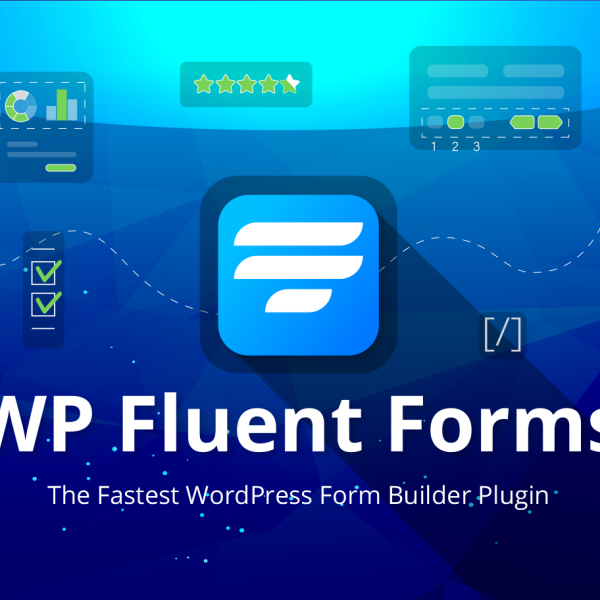

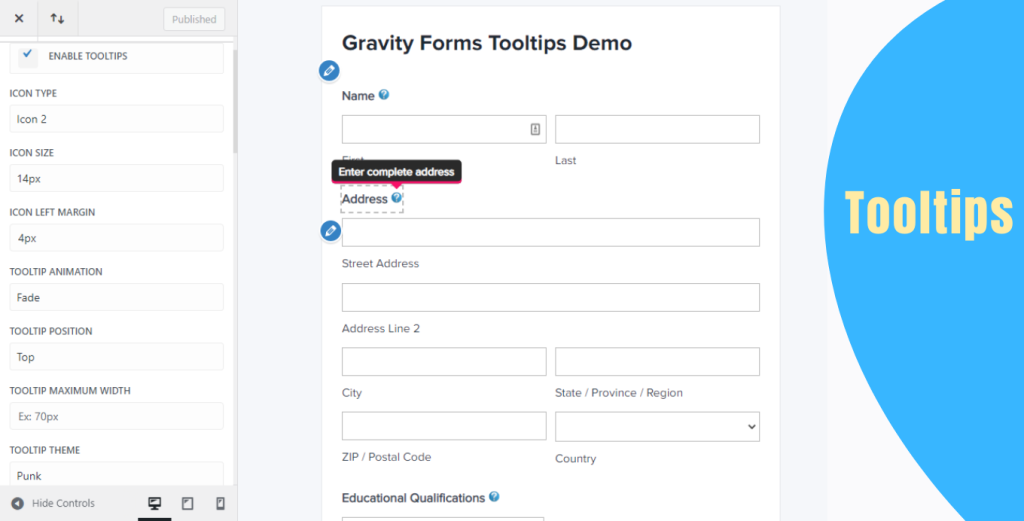






Mortimer (verified owner) –
This is the best support for a product I had so far, they reply quickly and solve themselves the problems most of the time. Kudos guyz
Mallie (verified owner) –
I rarely leave a comment, but this item is beyond worth it! Gotta let you guys know!
Abe (verified owner) –
Easy to handle
Jaleel (verified owner) –
Think everyone should know about this, it’s just beyond my expectations
Polly (verified owner) –
The first time I got the urges to leave a comment, but this is simply a top-notch thing you can find.
Kiley (verified owner) –
The item and the design are very cool. Also the support is amazing, they always help you with any detail that you have.
Corene (verified owner) –
I like this item and also the customer service of them.
Audreanne (verified owner) –
This is the coolest thing I’ve found on here! Will keep using your products in the future!
Sandy (verified owner) –
Been using it for a while, I usually don’t write a review but this time I am truly convinced to write.
Gerson (verified owner) –
I got excellent support for this item. They were patient with me, and helped me solve my issue. I recommend this company 100%
Emelie (verified owner) –
The quality is average, focus too much on unnecessary things
Maxine (verified owner) –
Wished I had found this sooner, it took me a lot of money and time until I found my dream product here!
Stewart (verified owner) –
Think this could be a potential item in the future
Johann (verified owner) –
I’m caught 🙂 Find my love and will never buy in any other shop.
Aurelia (verified owner) –
If you take a look closely, there’re quite some issues.
Katrine (verified owner) –
Not bad, but the service does not meet my expectations.
Lorine (verified owner) –
No big difference compared to other similar products
Fredrick (verified owner) –
A promising product, worth trying
Tania (verified owner) –
4 stars for the product, work as described, but not as expected.
Estevan (verified owner) –
I think this is amazing. Lots of features and customizable from every point of view. The few times I asked for help in support they were competent, fast and above all very patient. Really recommend
Tiana (verified owner) –
Got some issues, but it works for me.
Christa (verified owner) –
Thank you guys for this amazing creation! Absolutely mind-blowing!
Adeline (verified owner) –
Easy to handle
Gudrun (verified owner) –
An awesome product with great flexibility. The customer support is superb. I recommend this without any doubt.
Christelle (verified owner) –
Great item. Easy to use and really clean. Worked perfectly!
Lula (verified owner) –
The quality is average, focus too much on unnecessary things
Francis (verified owner) –
Quite easy to use, nice design, surely will buy again
Lydia (verified owner) –
Everybody skips this, but it’s actually a good item, I’ll remove 1 star for the customer support