In the ever-evolving digital landscape, safeguarding your website’s data is paramount. Enter UpdraftPlus Plugin a versatile WordPress plugin designed to simplify website backups and restoration. In this comprehensive guide, we’ll explore the features, benefits, and best practices for leveraging the UpdraftPlus Plugin to protect and manage your WordPress website’s data effectively.
Understanding UpdraftPlus Plugin
What is UpdraftPlus?
UpdraftPlus is a leading WordPress backup plugin trusted by millions of users worldwide. It offers comprehensive backup and restoration functionalities, enabling users to effortlessly create backups of their website’s files, databases, plugins, themes, and more.
Key Features:
Scheduled Backups: Automate the backup process by scheduling regular backups of your website’s data, ensuring that you always have up-to-date backups available.
Flexible Storage Options: Choose from a variety of storage destinations, including cloud storage services like Dropbox, Google Drive, Amazon S3, and more, for storing your backups securely.
Incremental Backups: Perform incremental backups to minimize storage space and reduce server load by only backing up files and database changes since the last backup.
One-Click Restoration: Restore your website from a backup with a single click, making it easy to recover from data loss, security breaches, or website errors.
Migration and Cloning: Seamlessly migrate your website to a new host or clone it for development or testing purposes using UpdraftPlus’s migration and cloning features.
Getting Started with UpdraftPlus Plugin
Installation and Setup:
Learn how to install and activate the UpdraftPlus Plugin on your WordPress website, and configure its settings to customize backup schedules, storage destinations, and other options.
Creating Backups:
Explore the process of creating backups using UpdraftPlus, including configuring backup settings, initiating manual backups, and monitoring backup progress.
Restoring and Managing Backups
Restoring from Backups:
Learn how to restore your website from a backup using UpdraftPlus, whether it’s a full restoration or a partial restoration of specific files or database tables.
Backup Management:
Manage your backups efficiently by organizing them, deleting old backups, and configuring retention policies to ensure optimal use of storage space.
Best Practices and Optimization
Regular Testing and Verification:
Regularly test your backup and restoration processes to ensure that backups are created correctly and can be restored successfully when needed.
Security Measures:
Implement additional security measures, such as password protection for backups and encryption for stored backups, to enhance the security of your website’s data.
Conclusion:
In conclusion, UpdraftPlus Plugin offers a comprehensive solution for backup and restoration on WordPress websites. By leveraging its robust features and user-friendly interface, you can safeguard your website’s data, recover from disasters quickly, and ensure business continuity. Whether you’re a novice WordPress user or an experienced developer, UpdraftPlus empowers you to protect your website’s data effectively and maintain peace of mind in an ever-changing online environment.
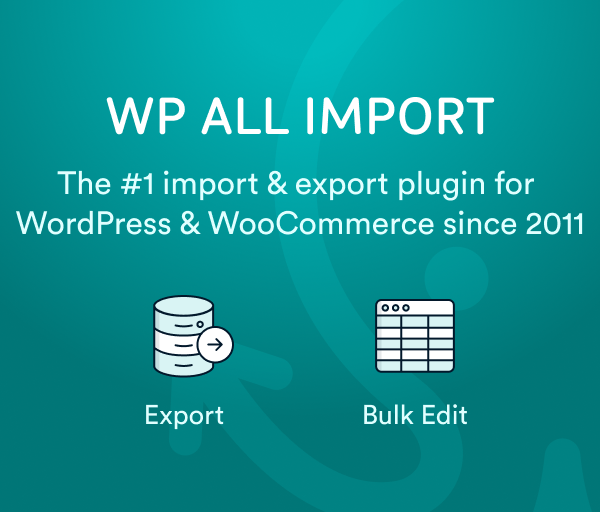








Obie (verified owner) –
I’m caught 🙂 Find my love and will never buy in any other shop.
Green (verified owner) –
An awesome product with great flexibility. The customer support is superb. I recommend this without any doubt.
Loyal (verified owner) –
I got excellent support for this item. They were patient with me, and helped me solve my issue. I recommend this company 100%
Warren (verified owner) –
Thank you guys for this amazing creation! Absolutely mind-blowing!
Tania (verified owner) –
Been using it for a while, I usually don’t write a review but this time I am truly convinced to write.
Fleta (verified owner) –
Sadly, the item was broken, but they offer me a refund so I’ll give a 3-star rating for the support
Ciara (verified owner) –
Great item! It provides too many things compared to its price charged.
Leopold (verified owner) –
Think everyone should know about this, it’s just beyond my expectations
Octavia (verified owner) –
Quite easy to use, nice design, surely will buy again
Bridgette (verified owner) –
Wished I had found this sooner, it took me a lot of money and time until I found my dream product here!