Description
The “Price Based on Country for WooCommerce” plugin enables you to offer the same product in multiple currencies, depending on the customer’s country. This functionality allows for dynamic pricing adjustments based on geographical location, ensuring that customers see prices in their local currency. It enhances user experience by eliminating the need for manual currency conversion and aligning pricing with local market norms, thereby potentially increasing sales and customer satisfaction.
How it works
The “Price Based on Country for WooCommerce” plugin utilizes WooCommerce’s geolocation feature (available from version 2.3.0 onwards) to automatically detect the country of the website visitor. Once the visitor’s country is identified, the plugin displays the currency and price that you have pre-defined for that specific country. This seamless integration simplifies the shopping experience for international customers by showing them prices in their local currency, based on their geographical location, thereby enhancing usability and potentially boosting conversion rates.
Here are the two methods for setting product prices for each country using the “Price Based on Country for WooCommerce” plugin:
1.Calculate Price by Applying the Exchange Rate:
– This method involves setting a base price for each product in your store, typically in your primary currency (e.g., USD).
– The plugin automatically calculates and converts this base price into the currency of the visitor’s country using real-time exchange rates.
– For example, if the base price of a product is $100 USD and the exchange rate for EUR is 1 USD = 0.85 EUR, then the price displayed for visitors from Germany would be €85 EUR.
– This approach ensures that prices are dynamically adjusted based on current exchange rates, providing accurate pricing for international customers without the need for manual updates.
2.Set Price Manually:
– Alternatively, you can manually set specific prices for each product in different currencies corresponding to specific countries.
– For instance, you may set a price of $100 USD for customers in the United States, €90 EUR for customers in Germany, and £80 GBP for customers in the United Kingdom.
– This method gives you full control over pricing strategy for different markets, allowing you to tailor prices based on local market conditions, competition, and customer preferences.
When the country changes on the checkout page, the “Price Based on Country for WooCommerce” plugin ensures that all relevant sections of the website are updated to display the correct currency and pricing. Here’s how it typically works:
1.Checkout Page Update:The currency and pricing on the checkout page are automatically adjusted to reflect the currency of the newly selected country. This includes updating the total order amount and any applicable taxes or fees in the customer’s local currency.
2.Cart Update:The cart contents and subtotal are refreshed to display prices in the currency corresponding to the customer’s chosen country. This allows customers to see the total cost in their preferred currency before proceeding to checkout.
3.Order Preview:Any order preview sections or summary displayed during the checkout process are updated to show the correct currency and pricing details. This ensures transparency and accuracy in displaying the final order summary before payment.
4.Shop Update:Throughout the entire shopping experience, including product pages and listings, prices are adjusted dynamically based on the customer’s country selection. This consistency helps customers navigate the website confidently, knowing that they are viewing prices in their local currency.
Multicurrency
To sell products and receive payments in different currencies, reducing the costs associated with currency conversions, you can follow these steps using WooCommerce along with appropriate payment gateway integrations:
1.Enable Multi-Currency Support:
– Use a WooCommerce-compatible plugin or extension that allows your store to display prices and accept payments in multiple currencies. Examples include plugins like “WooCommerce Currency Switcher” or “WooCommerce Multi-Currency.”
2.Set Product Prices in Different Currencies:
– Configure product prices manually or automatically adjust them using the chosen multi-currency plugin. Define prices for each product in various currencies based on your pricing strategy and market preferences.
3.Payment Gateway Integration:
– Choose payment gateways that support accepting payments in different currencies. Popular options like PayPal, Stripe, or specialized payment processors for multi-currency transactions can be integrated with your WooCommerce store.
4.Currency Conversion Costs Reduction:
– By receiving payments in customers’ preferred currencies, you can reduce costs associated with currency conversion fees. This approach minimizes additional charges for both you and your customers, improving pricing transparency and potentially increasing international sales.
5.Display and Manage Orders in Base Currency:
– Although you receive payments in different currencies, manage orders and financial reporting in your store’s base currency (e.g., USD). This simplifies accounting and reporting processes while providing flexibility in sales transactions.
6.Compliance and Legal Considerations:
– Ensure compliance with local regulations and tax implications when selling and receiving payments in different currencies. Be aware of any international transaction fees or regulations that may apply to your business operations.
Country Switcher
The extension features a country switcher widget that enables customers to easily change their country selection directly on your website’s frontend. This functionality enhances user convenience by providing a seamless way to adjust settings based on their location preferences.
Shipping currency conversion
Implement currency conversion for both the Flat Rate and International Flat Rate Shipping options. This feature ensures that shipping costs are accurately calculated and displayed in the customer’s chosen currency, providing clarity and transparency throughout the checkout process, regardless of the destination.

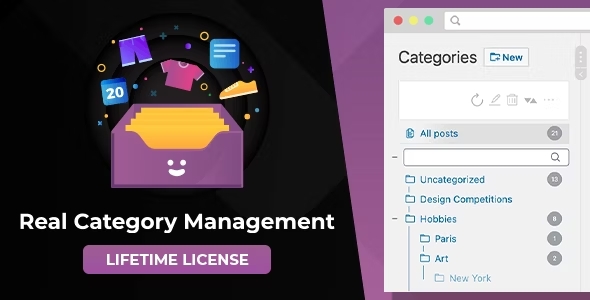







Lexus (verified owner) –
It’s far better than those similar products, while the price is still acceptable.
Kenya (verified owner) –
The first time I got the urges to leave a comment, but this is simply a top-notch thing you can find.
Ransom (verified owner) –
Great item! It provides too many things compared to its price charged.
Rocky (verified owner) –
Hope to see your improvement over time
Bailey (verified owner) –
I want to say thanks to the support team for helping with my continuously silly questions, you’re the best!
Jacquelyn (verified owner) –
I received a personalized and attentive treatment. Thanks to this deal, I was able to find a solution to my problem in a short time. 🙂
Eino (verified owner) –
I got excellent support for this item. They were patient with me, and helped me solve my issue. I recommend this company 100%
Lukas (verified owner) –
Been using a lot of items, this one is obviously the best
Sydnie (verified owner) –
This is the coolest thing I’ve found on here! Will keep using your products in the future!
Jaden (verified owner) –
Got some issues, but it works for me.
Joany (verified owner) –
Sadly, the item was broken, but they offer me a refund so I’ll give a 3-star rating for the support
Kenyon (verified owner) –
Wished I had found this sooner, it took me a lot of money and time until I found my dream product here!
Kristian (verified owner) –
Think this could be a potential item in the future
Amelia (verified owner) –
Think everyone should know about this, it’s just beyond my expectations
Hobart (verified owner) –
The quality is average, focus too much on unnecessary things
Liliane (verified owner) –
Great item. Easy to use and really clean. Worked perfectly!
Cierra (verified owner) –
An awesome product with great flexibility. The customer support is superb. I recommend this without any doubt.
Ladarius (verified owner) –
Quite easy to use, nice design, surely will buy again
Garrick (verified owner) –
I like this item and also the customer service of them.
Jessy (verified owner) –
Everybody skips this, but it’s actually a good item, I’ll remove 1 star for the customer support