Limit download access, file visibility and file management
Managing files typically involves configuring user access, which can often be a complex process. However, with WP File Download, you benefit from intelligent tools designed to streamline file visibility and management actions. You can easily define permissions for downloading, updating, deleting, and editing files, even restricting these actions to specific users. Additionally, you can set access controls for individual files or entire file categories, ensuring that only certain WordPress users have access. This comprehensive approach simplifies file management and enhances security by allowing precise control over who can interact with your files.
A powerful yet easy to use WordPress download manager
We mean it – the WP File Download manager is straightforward to use, much like managing files on your desktop file browser. You can easily change the order and levels of file categories with a simple drag-and-drop action, as well as reorder files. All changes are saved instantly using AJAX, ensuring a smooth, on-the-fly experience. Adding new files is equally simple: just drag and drop one or multiple files, regardless of their size, into the file manager. This intuitive interface makes file management efficient and user-friendly.
Moving or duplicating files is a piece of cake with WP File Download. Simply drag and drop files to move them, or use the right-click menu to copy, cut, and paste one or several files simultaneously. This intuitive interface streamlines file management, making it as easy as working with files on your desktop.
WordPress download manager design: 5 themes included
WP File Download includes five themes that not only change the appearance but also enhance how you present files to your users. The available themes are:
1.Standard File Listing:A straightforward, organized list of files.
2.Google Drive-like:Mimics the familiar interface of Google Drive.
3.Table:Displays files in a structured table format.
4.Accordion File Tree:Collapsible tree structure for easy navigation.
5.File Preview with Covers:Provides a visual preview of files with cover images.
The system’s flexibility allows you to apply different themes to various file categories, or even create your own custom file download theme, tailoring the user experience to suit your specific needs.
A download manager for the Elementor page builder
WP File Download is the only download manager that offers full integration with the Elementor page builder. This integration includes three dedicated widgets:
1.WP File Download File:Allows you to easily insert and manage individual files within your Elementor pages.
2.WP File Download File Category:Lets you display and organize entire file categories seamlessly.
3.WP File Download Search Engine:Provides a powerful search tool for users to quickly find the files they need.
These widgets enable you to leverage Elementor’s drag-and-drop functionality to create a more dynamic and user-friendly file management experience on your website.
Managing a large volume of documents requires a robust file search engine, which is included in the WP File Download plugin. Additionally, you can create multiple custom search engine configurations with options to activate features such as:
1.Search by File Name:Allow users to find files based on their names.
2.Search by File Description:Enable searches through file descriptions for more detailed queries.
3.Search by File Category:Facilitate category-specific searches to streamline results.
4.Search by Custom Fields:Utilize custom fields to refine and tailor search criteria to your specific needs.
5.Search by Tags:Allow users to search files using tags for a more organized retrieval.
These options provide a comprehensive and flexible search experience, making it easier to manage and locate documents within the plugin.
Import and synchronize server folders in your download manager
One-click file update & multicategories, document versioning
Updating and restoring files has never been easier with WP File Download. You can update (replace) an existing file with just one click while keeping a backup of the old file version. Restoring the previous version is also a one-click process. To keep track of file versions, you can create a file version name pattern for each new version (e.g., version-01, version-02). This ensures a clear and organized version history, making file management efficient and reliable.


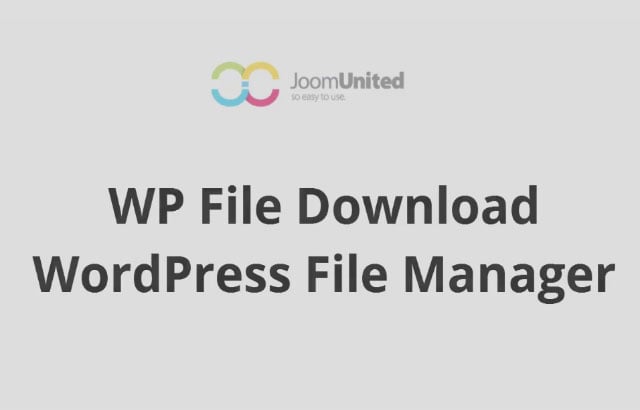






Alanna (verified owner) –
The first time I got the urges to leave a comment, but this is simply a top-notch thing you can find.
Kaylin (verified owner) –
I think this is amazing. Lots of features and customizable from every point of view. The few times I asked for help in support they were competent, fast and above all very patient. Really recommend
Kacie (verified owner) –
Not bad, but the service does not meet my expectations.
Guillermo (verified owner) –
Got some issues, but it works for me.
Lewis (verified owner) –
I received a personalized and attentive treatment. Thanks to this deal, I was able to find a solution to my problem in a short time. 🙂
Naomi (verified owner) –
Not the best thing, but worth the money
Ava (verified owner) –
Everybody skips this, but it’s actually a good item, I’ll remove 1 star for the customer support
Idell (verified owner) –
I wish there were more customization possible. The support is okay.
Dustin (verified owner) –
Good response from the support.
Howard (verified owner) –
Sadly, the item was broken, but they offer me a refund so I’ll give a 3-star rating for the support
Ashton (verified owner) –
4 stars for the product, work as described, but not as expected.
Glennie (verified owner) –
By far the best item on the market, you will not be disappointed.
Emmitt (verified owner) –
Hope to see your improvement over time
Carter (verified owner) –
It’s far better than those similar products, while the price is still acceptable.
Green (verified owner) –
If you take a look closely, there’re quite some issues.
Sigmund (verified owner) –
Thank you guys for this amazing creation! Absolutely mind-blowing!
Shania (verified owner) –
I wish there were more customization possible. The support is okay.
Mariah (verified owner) –
I got excellent support for this item. They were patient with me, and helped me solve my issue. I recommend this company 100%
Darlene (verified owner) –
Think everyone should know about this, it’s just beyond my expectations
Modesto (verified owner) –
I rarely leave a comment, but this item is beyond worth it! Gotta let you guys know!
Jorge (verified owner) –
Got some issues, but it works for me.
Macy (verified owner) –
I like this item and also the customer service of them.
Audrey (verified owner) –
Just love the design and the customer support is the nicest.
Syble (verified owner) –
Been using a lot of items, this one is obviously the best
Jena (verified owner) –
The quality is average, focus too much on unnecessary things
Darien (verified owner) –
I’m caught 🙂 Find my love and will never buy in any other shop.
Daphney (verified owner) –
I think this is amazing. Lots of features and customizable from every point of view. The few times I asked for help in support they were competent, fast and above all very patient. Really recommend