wpDataTables is a top-selling WordPress table plugin that simplifies working with tables, charts, and data management. Trusted by over 70,000 companies and individuals, wpDataTables is ideal for managing financial, scientific, statistical, commercial, and other types of data.
Create awesome & responsive WordPress tables and charts.
wpDataTables is designed to streamline data representation and interaction, making the process quick, easy, and effective.
Extend the functionality even further
Powerful addons extend wpDataTables’ features, offering enhanced reports, advanced filtering, master-detail tables, and form integrations.
Create Tables and Charts in WordPress in three basic steps
After you have fine-tuned your table and are satisfied with it, you can insert it into a post or page using the standard WordPress Editor or Visual Composer. Here’s how to do it:
1.Using the Standard WordPress Editor:
– Open the post or page where you want to insert the table.
– Click on the “Add Block” button.
– Select the “Shortcode” block.
– Enter the shortcode for your table, which you can find in the wpDataTables plugin interface.
2.Using Visual Composer:
– Open the post or page in Visual Composer.
– Add a new element.
– Select the wpDataTables element.
– Choose your table from the list of available tables.
This will embed your customized table into your content, making it interactive and visually appealing.
Responsive
WordPress tables created with the wpDataTables plugin are inherently responsive, ensuring they display and function well on any type of device.
Very Large Tables
wpDataTables performs efficiently with large tables, capable of handling up to millions of rows. All operations are processed by the MySQL server, ensuring optimal performance.
Advanced Filters and Search
wpDataTables enables you to create custom filters for your dataset, providing a convenient method to swiftly refine the results displayed in your WordPress table.
Editable
wpDataTables can be configured to be editable, allowing WordPress users to modify the content of the table directly inline or through a generated form interface.
Highlighting
With the wpDataTables WordPress plugin, you can highlight cells, rows, or columns based on their content. This feature functions similarly to Conditional Formatting in Excel.
Charts
Each WordPress table created with wpDataTables can serve as a data source for generating WordPress charts. These charts are rendered using three powerful engines and can update in real-time.
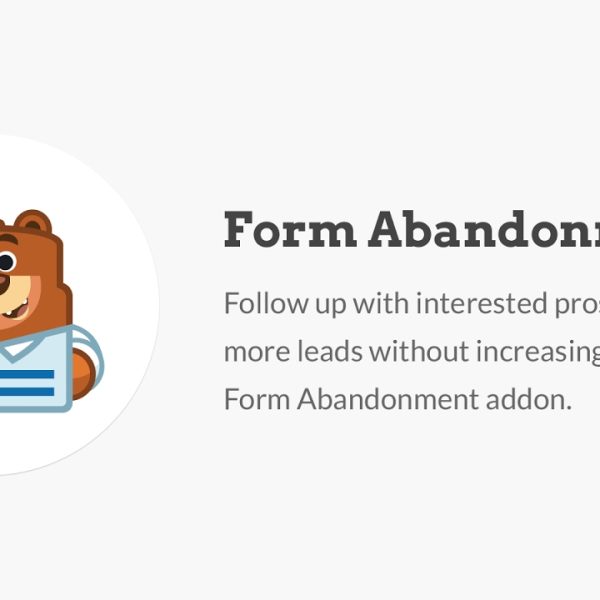
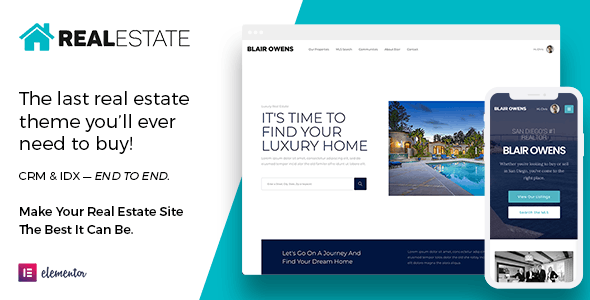







Gustave (verified owner) –
4 stars for the product, work as described, but not as expected.
Ona (verified owner) –
Been using a lot of items, this one is obviously the best
Rachael (verified owner) –
Got some issues, but it works for me.
Ethelyn (verified owner) –
Great item! It provides too many things compared to its price charged.
Rosalia (verified owner) –
By far the best item on the market, you will not be disappointed.
Elvera (verified owner) –
Hope to see your improvement over time
Sibyl (verified owner) –
Please think carefully when purchasing this item.
Mack (verified owner) –
A promising product, worth trying
Ulises (verified owner) –
Very flexible and well designed.
Consuelo (verified owner) –
Think this could be a potential item in the future
Isidro (verified owner) –
Sadly, the item was broken, but they offer me a refund so I’ll give a 3-star rating for the support
Jerald (verified owner) –
Easy to handle
Dalton (verified owner) –
Not the best thing, but worth the money
Mozelle (verified owner) –
I think this is amazing. Lots of features and customizable from every point of view. The few times I asked for help in support they were competent, fast and above all very patient. Really recommend
Thalia (verified owner) –
Not bad, but the service does not meet my expectations.
Telly (verified owner) –
Wished I had found this sooner, it took me a lot of money and time until I found my dream product here!
Gina (verified owner) –
An awesome product with great flexibility. The customer support is superb. I recommend this without any doubt.
Noemie (verified owner) –
Got some issues, but it works for me.
Lauretta (verified owner) –
This is the coolest thing I’ve found on here! Will keep using your products in the future!
Cleora (verified owner) –
Good response from the support.
Lonny (verified owner) –
Hope to see your improvement over time
Camren (verified owner) –
4 stars for the product, work as described, but not as expected.