The WPForms Geolocation addon enhances your form submissions by allowing you to collect visitors’ geolocation data. Additionally, you have the option to enable address autocomplete, which simplifies the form-filling process for users. This feature automatically suggests addresses as users type, making it faster and more convenient to complete forms, especially those requiring location information.
Collecting geolocation data with forms has never been easier with the WPForms Geolocation addon! This feature simplifies the process of capturing and utilizing visitors’ location information directly through your forms.
Automatically gather geolocation data from your users with ease, leveraging the WPForms Geolocation addon to enhance your ability to convert leads into customers. This feature enables seamless collection of location information directly through your forms, empowering you to better understand your audience and tailor your approach for improved conversions.
Collect User Location
Collecting user’s geolocation data through WPForms allows you to gather valuable information that can aid in making more informed business decisions. By understanding where your users are located, you can tailor your marketing strategies, product offerings, and customer support initiatives to better meet the needs and preferences of your target audience in different geographic regions. This data can provide insights into customer demographics, regional trends, and potential market expansion opportunities, thereby supporting strategic decision-making processes within your business.
Map Data
With the WPForms Geolocation addon, you can visualize the exact location of your users on a map alongside their form entries. This feature enhances your ability to geographically analyze and understand where your users are located based on the data collected through form submissions. By displaying user locations on a map, you gain a visual representation that can help identify patterns, demographics, and geographic concentrations of your audience, enabling you to make more informed business decisions and optimize your strategies accordingly.
Address Autocomplete
To prompt your visitors for their location when they are filling out your form using WPForms, you can utilize the Geolocation addon along with address autocomplete feature:
1.Enable Geolocation Addon:Install and activate the WPForms Geolocation addon if you haven’t already.
2.Add Geolocation Field:In your form builder, add a Geolocation field to your form. This field will automatically capture the user’s location based on their device’s GPS coordinates or IP address.
3.Enable Address Autocomplete:Optionally, you can enable address autocomplete in your form settings. This feature suggests addresses as users type, making it easier and quicker for them to enter their location.
By following these steps, you can prompt visitors to provide their location information as they fill out your form, enhancing data accuracy and usability while gaining valuable geolocation insights.
Seamless Integration
The address autocomplete feature in WPForms seamlessly integrates with both Google Places and Mapbox. This integration allows users to quickly and accurately input their location by suggesting addresses as they type, based on the extensive databases and functionalities provided by Google Places and Mapbox. This makes form filling more efficient and user-friendly, enhancing the overall experience for both form respondents and administrators alike.
Geolocation Form Templates
WPForms offers a wide selection of over 1,800 professionally pre-designed form templates. These templates cover a variety of use cases and industries, allowing you to quickly find and customize a form template that suits your specific needs. Whether you need a simple contact form, a survey, an event registration form, or more complex forms like order forms or job application forms, WPForms provides a template to help you get started efficiently. This extensive library of templates simplifies the form creation process, ensuring you can create polished and effective forms without starting from scratch.
One Time Setup
Once you set up your map service API in WPForms, the plugin handles all subsequent tasks seamlessly. This means you only need to configure your map service API settings once, and WPForms will automatically manage the integration and functionality related to maps, including features like geolocation and address autocomplete, without requiring repeated setup or configuration. This streamlines the process and ensures that your forms continue to leverage map services effectively with minimal maintenance on your part.
Address Autocomplete
With the WPForms Geolocation addon, you have the capability to prompt visitors for their location directly within your forms. This feature enables you to enhance user experience by requesting their location information as they fill out the form. It leverages the user’s device GPS coordinates or IP address to automatically capture and input their location data, providing you with valuable geographic insights. This functionality is useful for various applications such as location-based services, targeted marketing, and understanding user demographics based on geographical data collected through form submissions.
The autocomplete feature in WPForms enhances user experience by allowing visitors to quickly input their address. As users type, the feature suggests addresses based on Google Places or Mapbox data, streamlining the form-filling process and reducing errors. Additionally, visitors can refine their location by dragging a map pin to precisely indicate their address. This interactive map pin adjustment capability ensures accuracy and saves time, thereby minimizing form abandonment and improving overall usability for form respondents.
Prefill Location Data
In addition to allowing users to manually input their address and adjust their location using the map pin, WPForms provides the option to automatically gather their current location data. This feature leverages the user’s device GPS coordinates or IP address to capture their precise location without requiring manual input. Enabling the current location option enhances user convenience by automating the process, ensuring accurate geolocation data is captured effortlessly during form submission. This capability is beneficial for various applications, such as location-based services, delivery address verification, and personalized user experiences based on geographic information.
Enabling the current location option in WPForms automatically populates the form fields with the user’s device location, enhancing the form-filling experience significantly. This feature utilizes the device’s GPS coordinates or IP address to fetch and input the accurate geographic information directly into the form fields. By automating this process, WPForms simplifies data entry for users, reduces input errors, and saves time during form completion. This streamlined approach contributes to a smoother user experience, particularly beneficial for mobile users and scenarios where precise location information is crucial.

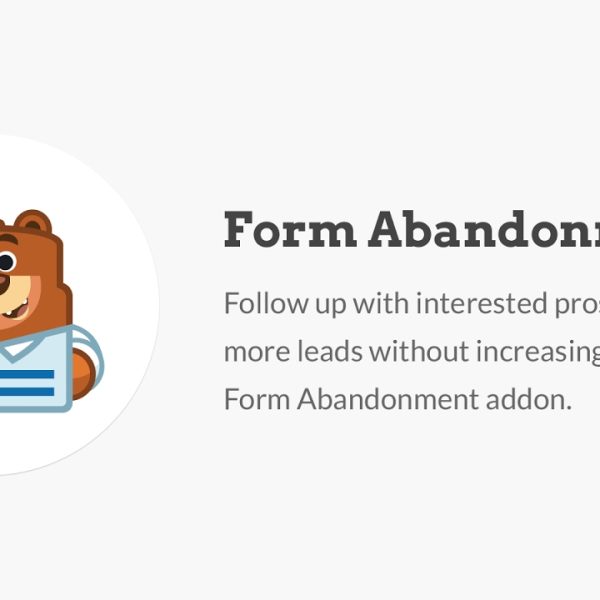







Adaline (verified owner) –
Think everyone should know about this, it’s just beyond my expectations
Kyler (verified owner) –
Wished I had found this sooner, it took me a lot of money and time until I found my dream product here!
Audreanne (verified owner) –
I feel like these social media feeds are expensive for what they offer.
Maverick (verified owner) –
Got some issues, but it works for me.
Kirsten (verified owner) –
Think this could be a potential item in the future
Hiram (verified owner) –
This is the coolest thing I’ve found on here! Will keep using your products in the future!
Yasmine (verified owner) –
Not the best thing, but worth the money
Stone (verified owner) –
Been using a lot of items, this one is obviously the best
Alia (verified owner) –
4 stars for the product, work as described, but not as expected.
Christine (verified owner) –
Great item. Easy to use and really clean. Worked perfectly!
Marcelo (verified owner) –
It’s far better than those similar products, while the price is still acceptable.
Ashtyn (verified owner) –
Not bad, but the service does not meet my expectations.
Isac (verified owner) –
Thank you guys for this amazing creation! Absolutely mind-blowing!
Everett (verified owner) –
By far the best item on the market, you will not be disappointed.
Darien (verified owner) –
Great item! It provides too many things compared to its price charged.
Leonie (verified owner) –
Very flexible and well designed.
Vinnie (verified owner) –
Hope to see your improvement over time
Annalise (verified owner) –
The first time I got the urges to leave a comment, but this is simply a top-notch thing you can find.
Mohammed (verified owner) –
Think this could be a potential item in the future
Richmond (verified owner) –
Not the best thing, but worth the money
Amira (verified owner) –
4 stars for the product, work as described, but not as expected.
Nelda (verified owner) –
I want to say thanks to the support team for helping with my continuously silly questions, you’re the best!
Tessie (verified owner) –
Good response from the support.
Karianne (verified owner) –
Quite easy to use, nice design, surely will buy again
Katlyn (verified owner) –
I got excellent support for this item. They were patient with me, and helped me solve my issue. I recommend this company 100%