Do you want to enable users to add their signatures to your forms? Whether it’s for signing a contract, a petition, or any other type of form, our Signature addon allows you to effortlessly include a signature field.
This guide will demonstrate how to utilize the Signature addon for WPForms.
Before you begin, ensure that WPForms is installed and activated on your WordPress site.
Next, you can install and activate the Signature addon.
Adding a Signature Field to Your Form
Once the Signature addon is activated on your site, either create a new form or edit an existing one. The Signature field can be found in the Fancy Fields section on the left side of the form builder interface.
To add the Signature field to your form, simply click on it or drag and drop it into the preview area.
Customizing the Signature Field
When you click on the Signature field in the preview area, its field options will appear. Here, you can customize the label and description to suit your needs.
In addition, you have the option to customize the “ink” color of your Signature field in the Advanced tab of the Field Options panel. Click on this option to open the color picker or enter the HEX code for your desired color.
Once you are satisfied with your form, click the Save button located in the top right corner of the builder interface.
Viewing Signatures in Notification Emails and Entries
If you haven’t already done so, the next step is to embed your form on your website.
After embedding the form, you’ll be able to test the Signature field. Simply click and drag your cursor to sign the form.
There are two methods to view signatures submitted through your forms: either through notification emails or directly within your form entries.
Viewing Signatures in Notification Emails
When entry data is sent in a notification email or saved to your site’s database, the signature is stored as an image file.
If you use the {all_fields} Smart Tag in your email notification’s Email Message, the signature image will be included directly within the email body.
Viewing Signatures in Entries
To view a signature in a form entry, navigate to WPForms » Entries, select the title of the relevant form, click “View” next to the specific entry, and scroll down to find and view the signature.

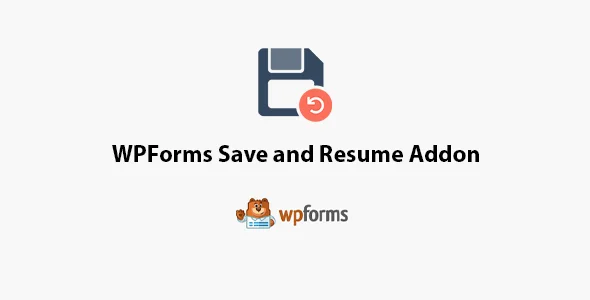
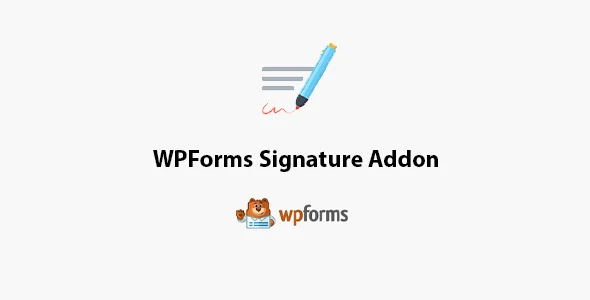






Shyanne (verified owner) –
I think this is amazing. Lots of features and customizable from every point of view. The few times I asked for help in support they were competent, fast and above all very patient. Really recommend
Tom (verified owner) –
Think everyone should know about this, it’s just beyond my expectations
Lucio (verified owner) –
This is the best support for a product I had so far, they reply quickly and solve themselves the problems most of the time. Kudos guyz
Pamela (verified owner) –
I wish there were more customization possible. The support is okay.
Tate (verified owner) –
I rarely leave a comment, but this item is beyond worth it! Gotta let you guys know!
Lia (verified owner) –
Sadly, the item was broken, but they offer me a refund so I’ll give a 3-star rating for the support
Marianna (verified owner) –
Very flexible and well designed.
Madelynn (verified owner) –
I feel like these social media feeds are expensive for what they offer.