Yellow Pencil is a WordPress plugin that enables users to customize the appearance of their website’s design using a visual editor. With Yellow Pencil, users can easily modify various aspects of their website’s design, including fonts, colors, spacing, backgrounds, and more, without the need for coding knowledge. In this guide, we’ll explore the features, benefits, and best practices for using the Yellow Pencil plugin to enhance your WordPress website’s design.
Introducing Yellow Pencil Plugin
Yellow Pencil, developed by WaspThemes, is a popular WordPress plugin that provides users with a visual CSS editor for customizing website designs. Whether you’re a beginner or an experienced developer, Yellow Pencil offers a user-friendly interface that makes it easy to customize your website’s appearance in real-time. With its drag-and-drop functionality and extensive customization options, Yellow Pencil empowers users to create unique and visually stunning designs without touching a single line of code.
Key Features
1. Visual CSS Editor
Yellow Pencil features a visual CSS editor that allows users to make real-time changes to their website’s design. Users can click on any element on their website to access a range of customization options, including fonts, colors, sizes, margins, paddings, backgrounds, borders, and more.
2. Responsive Design Controls
The plugin includes responsive design controls that allow users to customize the appearance of their website for different devices and screen sizes. Users can adjust the layout, styling, and visibility of elements to ensure a consistent and user-friendly experience across desktops, tablets, and smartphones.
3. Pre-designed Styles and Templates
Yellow Pencil comes with a library of pre-designed styles and templates that users can apply to their website with a single click. These ready-made design elements, such as buttons, headers, navigation menus, and more, help users quickly achieve professional-looking designs without starting from scratch.
4. CSS Optimization and Minification
The plugin includes built-in CSS optimization and minification tools that help improve website performance by reducing file sizes and load times. Users can optimize their CSS code with just a few clicks, ensuring that their website loads quickly and efficiently.
5. Undo and Redo Functionality
Yellow Pencil provides undo and redo functionality, allowing users to revert to previous design states or redo changes that have been undone. This feature provides users with greater flexibility and confidence when experimenting with different design options.
Getting Started with Yellow Pencil
Installation and Activation
To get started with Yellow Pencil, follow these steps:
1. Purchase and download the Yellow Pencil plugin from the official website or the WordPress plugin repository.
2. Log in to your WordPress dashboard.
3. Navigate to the “Plugins” section and click on “Add New.”
4. Upload the Yellow Pencil plugin zip file and click on “Install Now.”
5. Once the installation is complete, activate the plugin.
Using the Visual CSS Editor
After activating Yellow Pencil, you can begin customizing your website’s design:
1. Navigate to the Yellow Pencil settings page in your WordPress dashboard.
2. Launch the visual CSS editor by clicking on the Yellow Pencil icon in the WordPress admin bar.
3. Click on any element on your website to select it and access the customization options.
4. Use the intuitive interface to make changes to the element’s styling, layout, and appearance.
5. Preview your changes in real-time and save your customizations once you’re satisfied with the results.
Best Practices and Tips
To make the most of Yellow Pencil and create a visually appealing and user-friendly website design, consider the following best practices:
1.Keep Design Consistent: Maintain consistency in your design choices, such as fonts, colors, and spacing, to create a cohesive and professional-looking website.
2.Optimize for Performance: Minimize the use of custom styles and design elements that may impact your website’s performance. Opt for lightweight designs that load quickly and provide a smooth user experience.
3.Test Across Devices: Test your website design across different devices and screen sizes to ensure responsiveness and optimal display on all platforms.
4.Backup Your Website: Before making significant design changes using Yellow Pencil, always back up your website to avoid the risk of data loss or unintended consequences.
5.Stay Updated: Keep Yellow Pencil and your WordPress theme up to date to ensure compatibility with the latest WordPress updates and security patches.
Conclusion
Yellow Pencil is a powerful WordPress plugin that provides users with a visual CSS editor for customizing website designs. With its intuitive interface, responsive design controls, pre-designed styles, and CSS optimization tools, Yellow Pencil offers unparalleled flexibility and functionality for creating unique and visually stunning website designs. By following best practices and leveraging the full potential of Yellow Pencil, you can create a website design that stands out from the crowd and provides an exceptional user experience. Embrace the power of Yellow Pencil and take your WordPress website’s design to the next level.

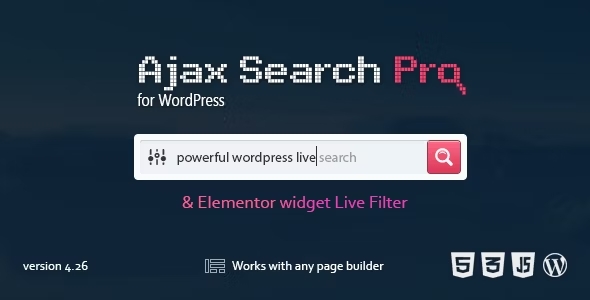







Lynn (verified owner) –
If you take a look closely, there’re quite some issues.
Ida (verified owner) –
I think this is amazing. Lots of features and customizable from every point of view. The few times I asked for help in support they were competent, fast and above all very patient. Really recommend
Remington (verified owner) –
I want to say thanks to the support team for helping with my continuously silly questions, you’re the best!
Patricia (verified owner) –
Hope to see your improvement over time
Alfonso (verified owner) –
I got excellent support for this item. They were patient with me, and helped me solve my issue. I recommend this company 100%
Makenna (verified owner) –
Quite easy to use, nice design, surely will buy again
Cyrus (verified owner) –
Been using a lot of items, this one is obviously the best
Estelle (verified owner) –
Sadly, the item was broken, but they offer me a refund so I’ll give a 3-star rating for the support
Odessa (verified owner) –
I’m caught 🙂 Find my love and will never buy in any other shop.
Abbigail (verified owner) –
Think this could be a potential item in the future
Terry (verified owner) –
No big difference compared to other similar products
Imogene (verified owner) –
If you take a look closely, there’re quite some issues.
Jayme (verified owner) –
Been using it for a while, I usually don’t write a review but this time I am truly convinced to write.
Kiera (verified owner) –
This is the coolest thing I’ve found on here! Will keep using your products in the future!
Preston (verified owner) –
I rarely leave a comment, but this item is beyond worth it! Gotta let you guys know!
Helen (verified owner) –
Great item! It provides too many things compared to its price charged.
Adeline (verified owner) –
Sadly, the item was broken, but they offer me a refund so I’ll give a 3-star rating for the support