The YITH WooCommerce Checkout Manager plugin is a powerful tool for customizing and optimizing the checkout process on your WooCommerce store. Developed by YITH, this plugin allows you to add, remove, or edit fields in the checkout form, streamline the checkout process, and collect additional information from customers. With its user-friendly interface and comprehensive features, the YITH WooCommerce Checkout Manager plugin empowers you to create a tailored checkout experience that meets the specific needs of your business and customers. In this guide, we’ll explore the key features, benefits, and best practices for using the YITH WooCommerce Checkout Manager plugin to enhance your WooCommerce store’s checkout process.
Introducing YITH WooCommerce Checkout Manager Plugin
The YITH WooCommerce Checkout Manager plugin is designed to give you full control over the checkout process of your WooCommerce store. It allows you to customize the checkout form by adding, removing, or rearranging fields according to your preferences. Additionally, you can set field properties, such as mandatory or optional, and apply conditional logic to display fields based on specific criteria. With these customization options, you can create a seamless and user-friendly checkout experience that aligns with your brand and enhances customer satisfaction.
Key Features
1. Customizable Checkout Fields
The plugin enables you to customize the checkout form by adding new fields, removing existing fields, or rearranging the order of fields. You can choose from various field types, including text fields, dropdowns, checkboxes, radio buttons, and more, to collect specific information from customers during checkout.
2. Field Properties
YITH WooCommerce Checkout Manager allows you to set properties for each field, such as required or optional, default values, placeholders, tooltips, and validation rules. This flexibility enables you to tailor the checkout form to your business requirements and ensure data accuracy.
3. Conditional Logic
You can apply conditional logic to show or hide fields based on specific conditions, such as the selected shipping method, payment gateway, or product categories. This feature allows you to create dynamic checkout forms that adapt to customer selections and streamline the checkout process.
4. Guest Checkout Customization
The plugin offers options to customize the guest checkout process, including fields required for guest checkout, guest account creation settings, and guest order processing preferences. This allows you to optimize the guest checkout experience and reduce friction for first-time customers.
5. Compatibility and Integration
YITH WooCommerce Checkout Manager is compatible with various WooCommerce extensions and payment gateways, ensuring seamless integration with your existing setup. It works well with popular themes, plugins, and custom checkout solutions, allowing you to extend its functionality and meet specific business needs.
Getting Started with YITH WooCommerce Checkout Manager
Installation and Activation
To get started with YITH WooCommerce Checkout Manager, follow these steps:
1. Purchase and download the plugin from the YITH website or a trusted marketplace.
2. Log in to your WordPress dashboard.
3. Navigate to the “Plugins” section and click on “Add New.”
4. Upload the plugin zip file and click on “Install Now.”
5. Once the installation is complete, activate the plugin.
Configuration and Setup
After activating YITH WooCommerce Checkout Manager, you can start customizing the checkout form:
1. Navigate to the “YITH” menu in your WordPress dashboard and click on “Checkout Manager.”
2. Use the intuitive interface to add, remove, or edit fields in the checkout form.
3. Set properties for each field, such as labels, placeholders, validation rules, and conditional logic.
4. Configure guest checkout settings, order processing options, and other advanced settings as needed.
5. Save your changes to apply the customized checkout form to your WooCommerce store.
Best Practices and Tips
To make the most of YITH WooCommerce Checkout Manager, consider the following best practices:
1.Simplify the Checkout Process: Streamline the checkout form by removing unnecessary fields and minimizing the number of steps required to complete a purchase.
2.Collect Relevant Information: Only ask for essential information from customers during checkout to avoid overwhelming them and reduce form abandonment.
3.Optimize for Mobile: Ensure that the checkout form is mobile-friendly and responsive, allowing customers to complete purchases smoothly on any device.
4.Test and Iterate: Regularly test the checkout process and gather feedback from customers to identify areas for improvement and optimize the checkout experience over time.
5.Stay Updated: Keep the YITH WooCommerce Checkout Manager plugin and your WooCommerce installation up to date to ensure compatibility with the latest WordPress and WooCommerce releases.
Conclusion
The YITH WooCommerce Checkout Manager plugin is a valuable tool for customizing and optimizing the checkout process on your WooCommerce store. By providing flexible options to add, remove, or edit fields in the checkout form, as well as apply conditional logic and customize guest checkout settings, the plugin allows you to create a seamless and user-friendly checkout experience for your customers. Follow the best practices outlined in this guide to maximize the effectiveness of YITH WooCommerce Checkout Manager and enhance your WooCommerce store’s checkout process.


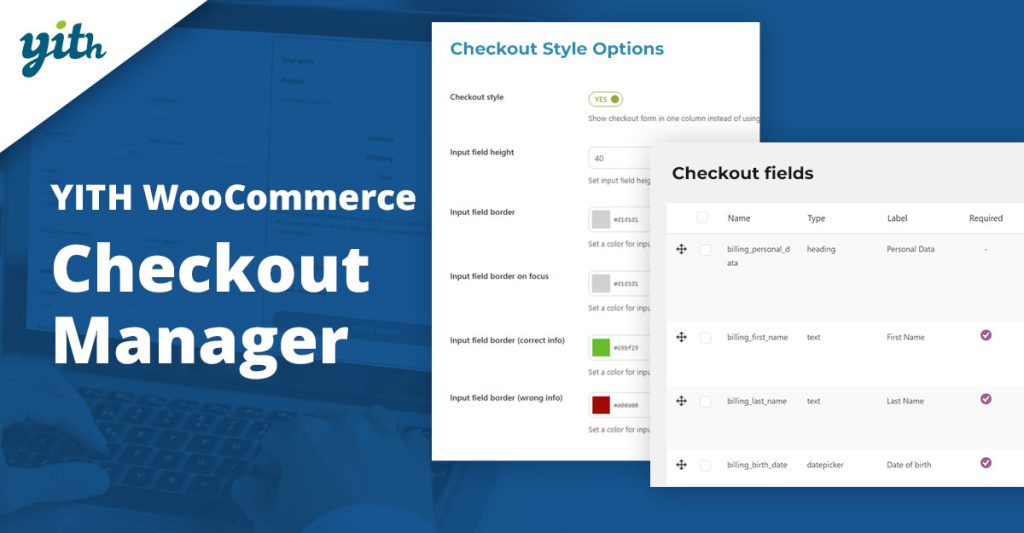






Jaeden (verified owner) –
Quite easy to use, nice design, surely will buy again
Heath (verified owner) –
I want to say thanks to the support team for helping with my continuously silly questions, you’re the best!
Madilyn (verified owner) –
Think this could be a potential item in the future
Jayson (verified owner) –
I’m caught 🙂 Find my love and will never buy in any other shop.
Talia (verified owner) –
I like this item and also the customer service of them.
Anita (verified owner) –
Good response from the support.
Rosamond (verified owner) –
The first time I got the urges to leave a comment, but this is simply a top-notch thing you can find.
Aisha (verified owner) –
By far the best item on the market, you will not be disappointed.
Chasity (verified owner) –
Not the best thing, but worth the money
Dimitri (verified owner) –
The item and the design are very cool. Also the support is amazing, they always help you with any detail that you have.
Alec (verified owner) –
No big difference compared to other similar products
Haley (verified owner) –
Easy to handle
Aniya (verified owner) –
Been using it for a while, I usually don’t write a review but this time I am truly convinced to write.
Jamey (verified owner) –
An awesome product with great flexibility. The customer support is superb. I recommend this without any doubt.
Dudley (verified owner) –
Great item! It provides too many things compared to its price charged.
Davion (verified owner) –
Hope to see your improvement over time
Joe (verified owner) –
I rarely leave a comment, but this item is beyond worth it! Gotta let you guys know!
Magnus (verified owner) –
Think everyone should know about this, it’s just beyond my expectations
Kristin (verified owner) –
4 stars for the product, work as described, but not as expected.
Jerrold (verified owner) –
Think this could be a potential item in the future
Fred (verified owner) –
Everybody skips this, but it’s actually a good item, I’ll remove 1 star for the customer support
Pearlie (verified owner) –
Got some issues, but it works for me.
Vita (verified owner) –
Not bad, but the service does not meet my expectations.
Rachael (verified owner) –
Easy to handle
Earnest (verified owner) –
Thank you guys for this amazing creation! Absolutely mind-blowing!
Coralie (verified owner) –
It’s far better than those similar products, while the price is still acceptable.
Hallie (verified owner) –
Wished I had found this sooner, it took me a lot of money and time until I found my dream product here!
Libby (verified owner) –
Just love the design and the customer support is the nicest.
Gracie (verified owner) –
Not the best thing, but worth the money
Bobbie (verified owner) –
Sadly, the item was broken, but they offer me a refund so I’ll give a 3-star rating for the support
Colten (verified owner) –
A promising product, worth trying
Nyasia (verified owner) –
Great item. Easy to use and really clean. Worked perfectly!
Jena (verified owner) –
Good response from the support.
Sydney (verified owner) –
I like this item and also the customer service of them.
Margot (verified owner) –
I want to say thanks to the support team for helping with my continuously silly questions, you’re the best!
Frederic (verified owner) –
I received a personalized and attentive treatment. Thanks to this deal, I was able to find a solution to my problem in a short time. 🙂
Trycia (verified owner) –
I feel like these social media feeds are expensive for what they offer.
Rachel (verified owner) –
This is the best support for a product I had so far, they reply quickly and solve themselves the problems most of the time. Kudos guyz
Eileen (verified owner) –
Not bad, but the service does not meet my expectations.
Leonora (verified owner) –
Been using a lot of items, this one is obviously the best
Shayne (verified owner) –
An awesome product with great flexibility. The customer support is superb. I recommend this without any doubt.